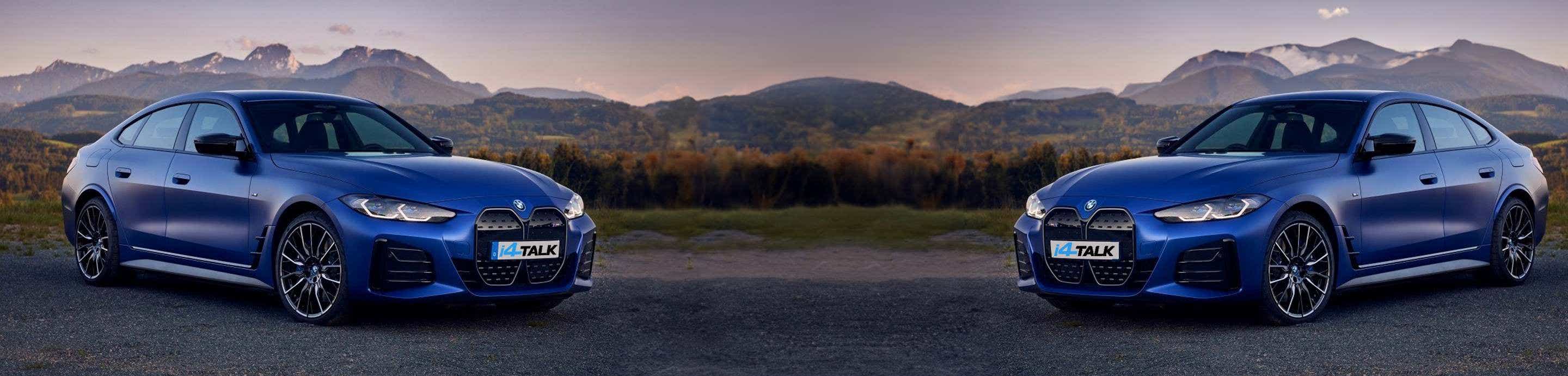I recently posted Dash Cam Power Hardware to Fuse Box which pictured how I planned to install my dash cam hardwired to the front fuse box. I heavily edited this post to revise flaws in my approach. Following lots of advice from forum members and reviews of similar installations (but not much on any i4's) I have done the actual installation and the camera works just fine, So, for anybody planning a clean dash cam install in an i4 I am sharing the following pictures (with captions). My dash cam is the NextBase 522GW with an attached NextBase rear view camera and I used the NextBase Hardwire kit for its "clean" install:
![Image]()
![Image]()
![Image]()
![Image]()
![Image]()
![Image]()
![Image]()
Hope this will be of help. I will note that access to this fuse box is the pits and working with this access upside down on the floorboard resulted in this old guy's ending up with some sore ribs and a shoulder.
Hope this will be of help. I will note that access to this fuse box is the pits and working with this access upside down on the floorboard resulted in this old guy's ending up with some sore ribs and a shoulder.