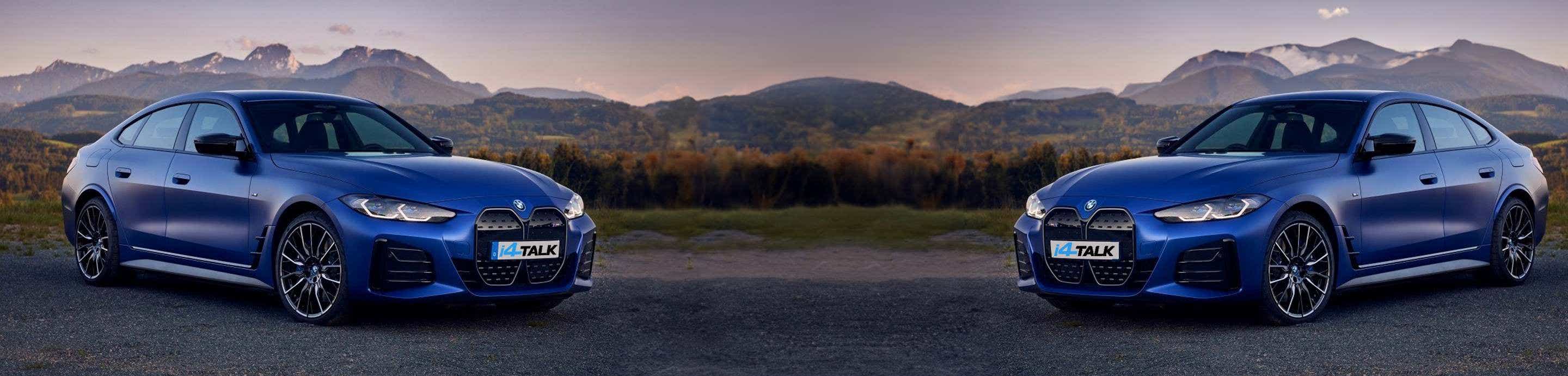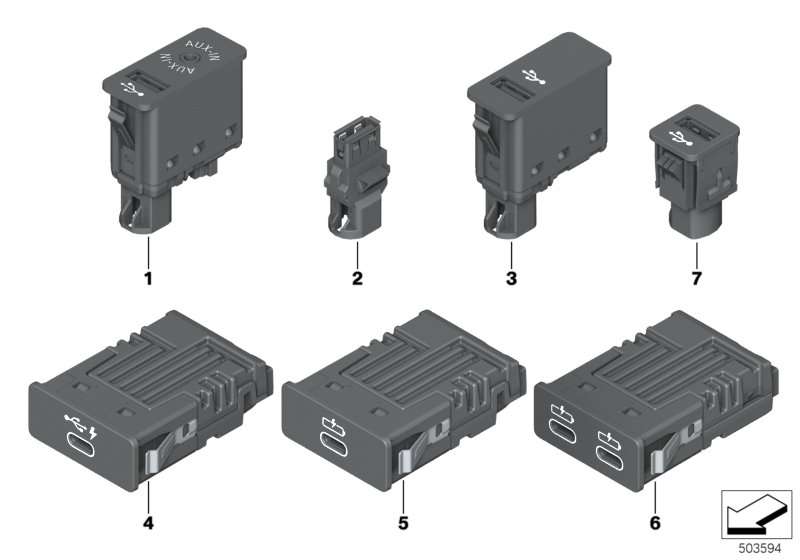I love my new M50!
However when it comes to USB memory-sticks, it looks like the car is a bit picky?
For playing HQ music files, I have tried a variety of Type-A memory-sticks ranging from 4GB to 64GB, freshly partitioned and FAT32 formatted on a Win 11 PC.
They all work fine on a PC, but only 2 of 6 sticks is recognized by the car. I also tried a brand new Sandisk Dual USB-A/USB-C (32GB/FAT32) memory-stick and it was recognized in the Type-A cupholder area port, but not in the USB-C port in the armrest compartment.
I have talked to the dealer and they had no definite answer.
Does anybody know if a list of confirmed working USB memory sticks for the i4 exist, preferably for the USB-C port?
EDIT: I also tried connecting the Type-A sticks to the armrest area Type-C port using an original BMW Lifestyle USB-C to USB-A adapter, but none of them was recognized. Not even the 2 which works fine on the Type-A port.
However when it comes to USB memory-sticks, it looks like the car is a bit picky?
For playing HQ music files, I have tried a variety of Type-A memory-sticks ranging from 4GB to 64GB, freshly partitioned and FAT32 formatted on a Win 11 PC.
They all work fine on a PC, but only 2 of 6 sticks is recognized by the car. I also tried a brand new Sandisk Dual USB-A/USB-C (32GB/FAT32) memory-stick and it was recognized in the Type-A cupholder area port, but not in the USB-C port in the armrest compartment.
I have talked to the dealer and they had no definite answer.
Does anybody know if a list of confirmed working USB memory sticks for the i4 exist, preferably for the USB-C port?
EDIT: I also tried connecting the Type-A sticks to the armrest area Type-C port using an original BMW Lifestyle USB-C to USB-A adapter, but none of them was recognized. Not even the 2 which works fine on the Type-A port.