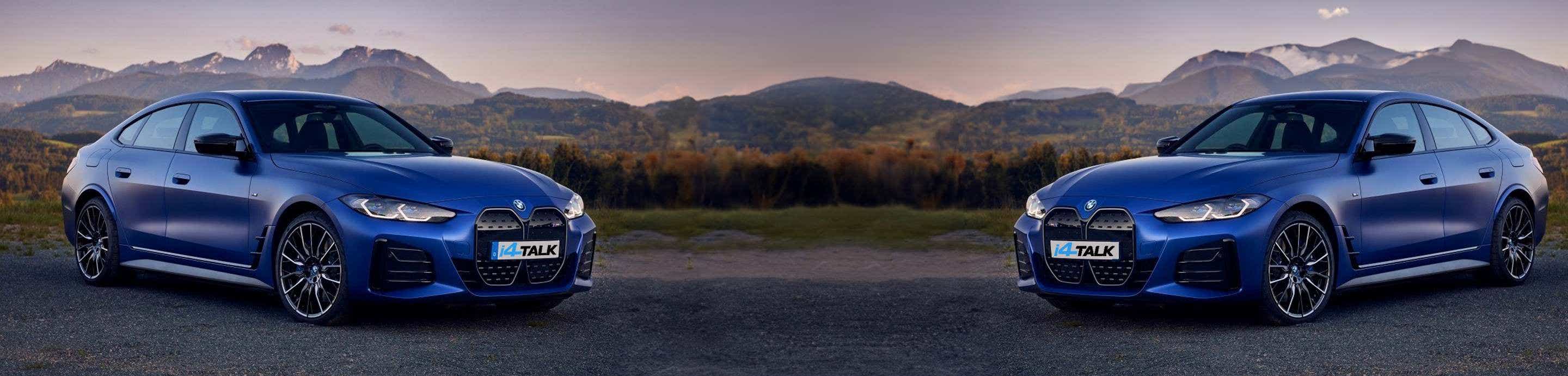my entire home is about 90% automated with home assistant (aka. HASS)....i found the integration for BMW and its pretty cool, you can do most of the things you can do in the app, but there are things missing (charging history, trips, etc)
the one caveat is you cant leave the cloud update on auto refresh on default, I had to set to every 5 min, or manually push the cloud refresh option.....the problem is it looks like the BMW app is hosted in Azure cloud and you run out of API token requests ( i think is like 100 per day, because when you run out, you have to wait until next day starts)
![Image]()
the one caveat is you cant leave the cloud update on auto refresh on default, I had to set to every 5 min, or manually push the cloud refresh option.....the problem is it looks like the BMW app is hosted in Azure cloud and you run out of API token requests ( i think is like 100 per day, because when you run out, you have to wait until next day starts)