Let's talk about how BimmerUtility is working on the i4. I plan to pick it up soon, but know others have or will shortly use it, like @Techwhiz1 and @larbel.
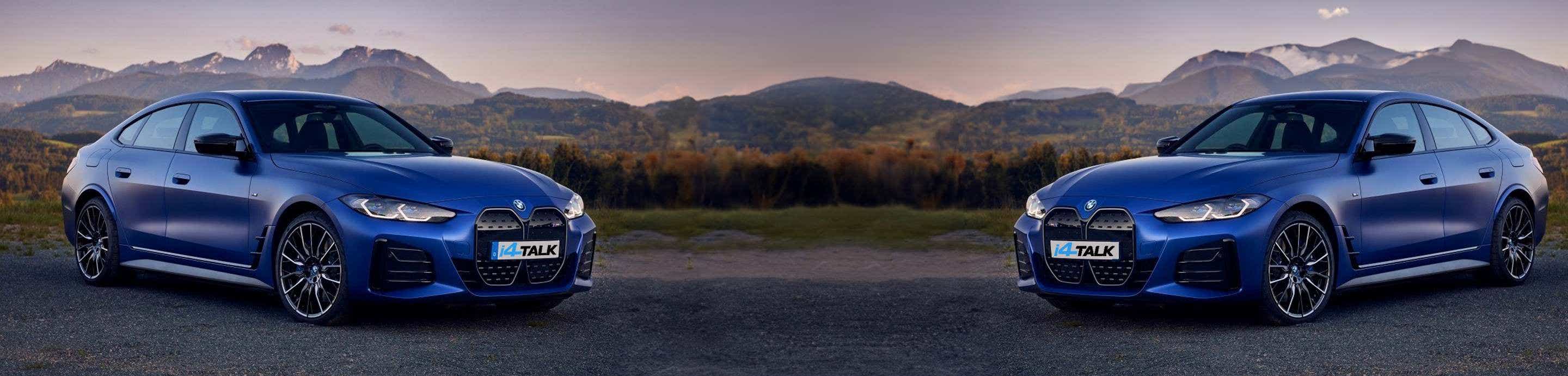
101 - 120 of 264 Posts
Did anyone answer this yet? About to look into doing this on my 8.5 i4. I guess I just delete 5 AP to turn on anti-dazzle, but is that all you need to do?I got Bimmerutility and managed to open the FA list and delete 5AP, by clicking the box with a check mark. To my surprize the box did not remain empty, but the whole 5AP item disappeared. I had expected that I would have been able to undo the action.
Then belatedly I found a way to save the configuration.
I exited the program then reentered to see whether the change remained and it did.
Last night I went out to test it on a dark road. The auto high beams worked as before. I still get the nice low beam adjustment to just below the hood line, but now beam splitting.
Interesting, the car picked up lights on the roof on a store up ahead and adjusted the lowbeams to the roofline of the store.
I am a bit out of my depth for future tinkering. Can anyone explain what option I need to add now to get the beam splitting and how to add it in BU?
i4 e40 msport 19" 859M Sunset Orange, cognac vernasca, open pore oak trim
Joined
·
5,610 Posts
I deleted 5AP thinking that that would release the hardware. I did not find the way to add modules, nor a list of available modules.Did anyone answer this yet? About to look into doing this on my 8.5 i4. I guess I just delete 5 AP to turn on anti-dazzle, but is that all you need to do?
As I am a total amateur at this and would appreciate very detailed instructions on how to do this using Bimmerutility
thanks
Have you tested anti-dazzle with just 5AP deleted?I deleted 5AP thinking that that would release the hardware. I did not find the way to add modules, nor a list of available modules.
As I am a total amateur at this and would appreciate very detailed instructions on how to do this using Bimmerutility
thanks
make sure 1) you have “auto” selected on the lights console. And 2) you have auto-high beams enabled (bottom button on the stock)
I can help you with coding parameters after you give that a test
….maybe.Did anyone answer this yet? About to look into doing this on my 8.5 i4. I guess I just delete 5 AP to turn on anti-dazzle, but is that all you need to do?
I have 5 other ECU’s to code for anti-dazzle to meet euro spec (ie, as designed). I have heard that just deleting it from the FA, though, may enable the feature on an i4… I personally did not test that though… as I did much more coding after deleting 5AP from the FA and prior to testing. I am really interested in finding out if just deleting 5AP is effective though- it would save us all time if that’s the case.
i4 e40 msport 19" 859M Sunset Orange, cognac vernasca, open pore oak trim
Joined
·
5,610 Posts
Thank you!Have you tested anti-dazzle with just 5AP deleted?
make sure 1) you have “auto” selected on the lights console. And 2) you have auto-high beams enabled (bottom button on the stock)
I can help you with coding parameters after you give that a test
I have only deleted 5AP and done nothing else.
I did test it in various headlight settings and road lighting. On a very dark road I was able to verify the same auto performance as before the deletion, namely the high beams lower to the level of the oncoming lights, not lower. 👍
I saw no splitting of beams around the other cars.
I am away from my car now until December on travels, so will have to ask your help then. I will try screen shots of where I am in the program.
Thanks!
I have only deleted 5AP and it seems to do anti-dazzle.Thank you!
I have only deleted 5AP and done nothing else.
I did test it in various headlight settings and road lighting. On a very dark road I was able to verify the same auto performance as before the deletion, namely the high beams lower to the level of the oncoming lights, not lower. 👍
I saw no splitting of beams around the other cars.
I am away from my car now until December on travels, so will have to ask your help then. I will try screen shots of where I am in the program.
Thanks!
George, does the auto-brights light stay blue when it "dims"? This is one of the easiest ways to tell if anti-dazzle is active.
I do see some beam splitting, etc., but I had coded it before I got BimmerUtility, so it's possible some of those settings remained even after the 03/2023.53 OTA update, which is why @Jobe01 mentioned we're not 100% sure just the VO will do it.
i4 e40 msport 19" 859M Sunset Orange, cognac vernasca, open pore oak trim
Joined
·
5,610 Posts
I think it might be like that, but there is no beam splitting.I have only deleted 5AP and it seems to do anti-dazzle.
George, does the auto-brights light stay blue when it "dims"? This is one of the easiest ways to tell if anti-dazzle is active.
I do see some beam splitting, etc., but I had coded it before I got BimmerUtility, so it's possible some of those settings remained even after the 03/2023.53 OTA update, which is why @Jobe01 mentioned we're not 100% sure just the VO will do it.
I recall the lights ate fully bright but lower. Now I can't test it again for a while.
So I saw no change in deleting 5AP.
2023 i4 M50 Mineral white metallic, black Vernasca, Shadowline, DAPP, PAP, Laserlight, eSIM 5G, FAWC
Joined
·
84 Posts
Is the table provided by Sesh Kami no longer the pathway to enable the full laserlight functions, or are you trying to do something else?
The table alone that @Sesh Kami posted only updates 1 of 4 ECU’s for Anti-Dazzle coding to reach Euro spec (ie as design intended). The following ECU’s, from what I can best tell, need to be coded for full spec-Is the table provided by Sesh Kami no longer the pathway to enable the full laserlight functions, or are you trying to do something else?
BDC (body domain controller)
Both FLM’s (forward light modules)
KAFAS4 (camera)
the FLM’s and KAFAS4 adjust the light, movement and entry/exit thresholds for when to enable the system. There are many “adaptations” though that give varying levels of performance. I have also heard that just removing the “decode anti-dazzle” from the FA (vehicle order) is enough to enable functionality.
I didn’t have enough time to go back through what I’ve coded to verify what exactly needs to be done prior to leaving on an extended work trip…as I did switch a bunch of parameters around in the KAFAS and FLM’s… some for purposes other than anti-dazzle.
before I release all the changes I’ve made/ I just want to make sure I’m not giving bad code, or not-required code to folks that “don’t do this often.” Luckily none of it seems to be anything that could “brick” the car, or a functionality- so that’s good. Either way- my plan is to incorporate the coding into a release of cheatcodes for bimmerutility once I get back stateside to my M50… and my coding laptop.
i4 e40 msport 19" 859M Sunset Orange, cognac vernasca, open pore oak trim
Joined
·
5,610 Posts
Thank you!The table alone that @Sesh Kami posted only updates 1 of 4 ECU’s for Anti-Dazzle coding to reach Euro spec (ie as design intended). The following ECU’s, from what I can best tell, need to be coded for full spec-
BDC (body domain controller)
Both FLM’s (forward light modules)
KAFAS4 (camera)
the FLM’s and KAFAS4 adjust the light, movement and entry/exit thresholds for when to enable the system. There are many “adaptations” though that give varying levels of performance. I have also heard that just removing the “decode anti-dazzle” from the FA (vehicle order) is enough to enable functionality.
I didn’t have enough time to go back through what I’ve coded to verify what exactly needs to be done prior to leaving on an extended work trip…as I did switch a bunch of parameters around in the KAFAS and FLM’s… some for purposes other than anti-dazzle.
before I release all the changes I’ve made/ I just want to make sure I’m not giving bad code, or not-required code to folks that “don’t do this often.” Luckily none of it seems to be anything that could “brick” the car, or a functionality- so that’s good. Either way- my plan is to incorporate the coding into a release of cheatcodes for bimmerutility once I get back stateside to my M50… and my coding laptop.
2023 i4 M50 Mineral white metallic, black Vernasca, Shadowline, DAPP, PAP, Laserlight, eSIM 5G, FAWC
Joined
·
84 Posts
Appreciate your work on this feature. I am a grateful information parasite. But I'm hoping my car and the deer on the highway will be safer with the added illumination.Thank you!
Did some coding this weekend and noticed that antidazzle is now a one-click option is the KAFAS ECU. There is more to code if you want to hit 100% EU spec, but that's a better start than we had before.
Has anyone found a way to increase the maximum brightness on the ambient lighting? I'm planning to do some digging for it in BU this weekend, but figured I'd ask first.
Joined
·
7,007 Posts
Nope, but if you find a way, I’d be interested to know if it’s possible.Has anyone found a way to increase the maximum brightness on the ambient lighting? I'm planning to do some digging for it in BU this weekend, but figured I'd ask first.
Will report back.Nope, but if you find a way, I’d be interested to know if it’s possible.
The latest rev of BimmerUtility includes a shortcut for Anti-dazzle in the KAFAS4 module, but I am not able to see the individual data items. Anyone know how to be able to see them?
Subscribed…
You will have to dig into the XML that runs that option…. Looking forward to getting home so I can take a look!The latest rev of BimmerUtility includes a shortcut for Anti-dazzle in the KAFAS4 module, but I am not able to see the individual data items. Anyone know how to be able to see them?
They told me it was from the Github, but I haven't tried to find that.You will have to dig into the XML that runs that option…. Looking forward to getting home so I can take a look!
When do you (Jobe) expect to return to stateside from your trip? I ask because I just bought the Bimmer Utility unit and being a technological kindergartner, I don't want to screw up in my attempt at getting full functionality from the laser lights.Thank you!
101 - 120 of 264 Posts
-
?
-
?
-
?
-
?
-
?
-
?
-
?
-
?
-
?
-
?
-
?
-
?
-
?
-
?
-
?
-
?
-
?
-
?
-
?
-
?
- posts
- 303K
- members
- 16K
- Since
- 2020
BMW i4 Community and Owner's Club - Join the conversation about the all-new BMW electric sedan
Top Contributors this Month
View All
rollermonkey
164 Replies
Phillies8008
143 Replies
i4m50Norway
110 Replies



