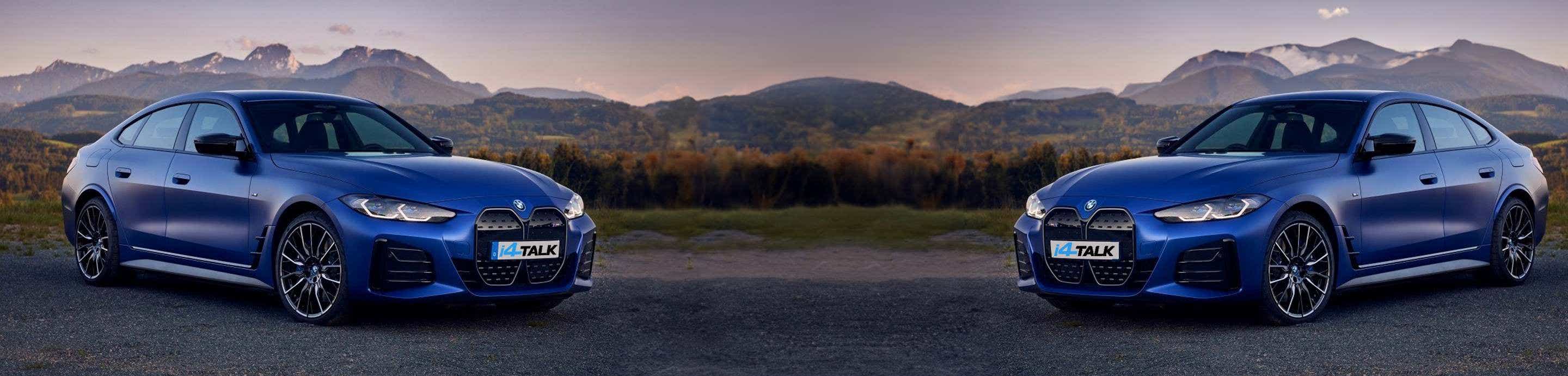You're in either "D" or "B" & come to a stop in a traffic queue. Is there a way to call up the rear view camera & the 360 view without shifting to reverse momentarily?
I can call up the forward view with the camera button but haven't found how to switch to the other views, what am i missing?
I can call up the forward view with the camera button but haven't found how to switch to the other views, what am i missing?