I got the dapp on my car and when I drive on the highway with my dapp activated, the lane change assist doesn’t work when I turn my blinker. Does anyone else have the same issue?
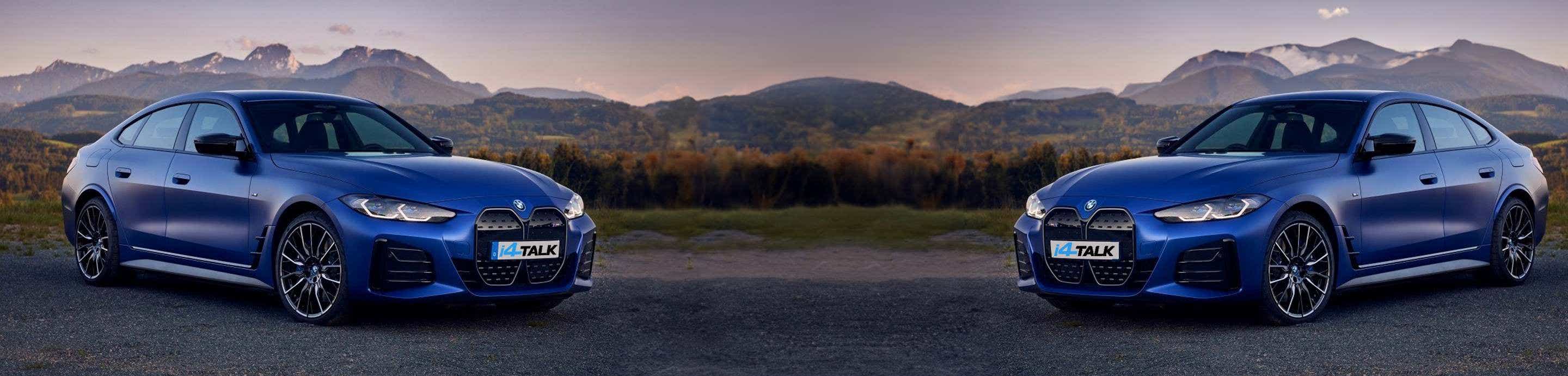
Lane change assistance not working?
Pupstriple
Discussion starter
30 posts
·
Joined 2022
- Add to quote Only show this user
I got the dapp on my car and when I drive on the highway with my dapp activated, the lane change assist doesn’t work when I turn my blinker. Does anyone else have the same issue?
669 posts
·
Joined 2021
You need to do the light tap on the directional signal lever, not actually click it into continuous mode. Works very well on my car. I finally was able to get the right circumstances for traffic jam assistance option to pop up. It requires many specific conditions before it will appear and allow you to select it. Was able to cross the George Washington Bridge (NYC) without touching anything. You're automatically limited to 40 MPH in this mode.
289 posts
·
Joined 2022
My experience of this is that it takes too long to drift over – like you I thought it wasn't working. It's also not great at detecting when it should stop moving over! I find it simpler and less stressful to just indicate and move over normally.
669 posts
·
Joined 2021
Hmm. I find it changes lanes pretty quickly. You would not want to do it any faster manually. As it changes lanes with a pretty good angle, it gives the appearance that it will overshoot, but it never has for me.
When I drive and am next to a large truck I'll tend to hug the side of the lane away from the truck. The DAP will keep the car centered in the lane under this condition, which is a bit unnerving.
When I drive and am next to a large truck I'll tend to hug the side of the lane away from the truck. The DAP will keep the car centered in the lane under this condition, which is a bit unnerving.
Pupstriple
Discussion starter
30 posts
·
Joined 2022
@KBS thanks for your explanation. Lane change assist works like a charm 
289 posts
·
Joined 2022
I wonder if I’m holding it for too long - it wasn’t clear that it’s one simple tap down.
5,601 posts
·
Joined 2021
I the signal blinks more than three times it was too long, and you may have felt a click as it locks the signal arm.
289 posts
·
Joined 2022
I've tried the lane change many times now and it's just rubbish. Sometimes it works okay, if a bit slow; sometimes it only works going right to left, not left to right; other times it seems to do nothing. I'm just going ignore it and do it manually.
#firstworldproblems
#firstworldproblems
2,161 posts
·
Joined 2022
Works fine for me! Maybe cause you are driving on wrong side of the road? 
2,161 posts
·
Joined 2022
So this morning I drove to my BMW dealer to get my sons 328d serviced (3 year old EGR Cooler recall!). I was just picking him up. On the way there my DAPP gave me an error saying it had limited capability or something like that. Every time I reset it would give me the same. I shutdown at dealer and when I left it still wasn't working. Lane assist is working, speed control works, but I'm not getting the Driver Assist to work. I haven't changed anything. And now I cant even see an error code has been activated. Rather strange. Anyone else experience an issue like this where DAPP just stopped coming on?
1,560 posts
·
Joined 2022
Might be that you have to call Connected Drive Helpdesk..........They can reset it or tell you what the problem is.
409 posts
·
Joined 2022
I'm curious... could someone describe in layman's terms the functionality where DAP works well and you find value? I've always been skeptical of of partial automation systems where you still need to essentially be ready to take over. I figure I might as well just drive myself.
291 posts
·
Joined 2022
I find it to be most useful in two primary situations:
1. Assist Plus Mode (what others sometimes call Traffic Jam Assistant)
2. Longe, monotonous drives, such as the trip I drove last weekend from Athens, Georgia to Nashville, TN.
In both cases, it's incumbent on me to remain fully aware and engaged, but also in both cases, I end the drive FAR less fatigued. I'm absolutely certain that DAPP has saved me at least once from accidentally merging into another vehicle that was in my blind spot.
Think of DAPP as being super-helpful with the workload involved with operating in normally stressful (or monotonous) conditions. Even during those times when I might be preoccupied with (for example) avoiding an accident in front of me, DAPP is concurrently helping keep me from causing another accident by swerving into an occupied lane. I am able to pay attention to a few things concurrently, and super-close attention to really only one or two things at a time. DAPP is always paying full attention to everything. It's an excellent augmentation to good driving skills; not a replacement for them.
YMMV.
1. Assist Plus Mode (what others sometimes call Traffic Jam Assistant)
2. Longe, monotonous drives, such as the trip I drove last weekend from Athens, Georgia to Nashville, TN.
In both cases, it's incumbent on me to remain fully aware and engaged, but also in both cases, I end the drive FAR less fatigued. I'm absolutely certain that DAPP has saved me at least once from accidentally merging into another vehicle that was in my blind spot.
Think of DAPP as being super-helpful with the workload involved with operating in normally stressful (or monotonous) conditions. Even during those times when I might be preoccupied with (for example) avoiding an accident in front of me, DAPP is concurrently helping keep me from causing another accident by swerving into an occupied lane. I am able to pay attention to a few things concurrently, and super-close attention to really only one or two things at a time. DAPP is always paying full attention to everything. It's an excellent augmentation to good driving skills; not a replacement for them.
YMMV.
194 posts
·
Joined 2022
I've not been able to get the Lane Change Assit to work either. I'm definately in 'Assisted Driving' mode, but when I lightly touch the indicator, the Lane Keeping Assist disengages (little green steering wheel icon turns grey). I looked in the manual which suggests that it can be enabled/disabled, but when I look under the 'Assisted Driving' menu item, I can't find it. I only have 'Emergency Lane Assistant' (which is disabled in my country)...
Have they removed/moved the option to enable/disable it in the menu?
Have they removed/moved the option to enable/disable it in the menu?
1,560 posts
·
Joined 2022
Hi Cthis,
The same in Italy, but i know that the lane change assistant is not activated in Europe. From what i could understand there are homologation issues.
You are right the Emergency Lane Assistant, which builds up emergency lanes in queues , from what i , are active in Germany and Switzerland because there it worked when i was on the Highway. I do not know if it is active in the Northern Europe area….., hope it will come soon.
Now once you press slightly on the turn indicator, the only thing it does it disengage for a short time the Lane keeping assistant up to the time you return to your lane from where you started the lane change.nothing more……
The same in Italy, but i know that the lane change assistant is not activated in Europe. From what i could understand there are homologation issues.
You are right the Emergency Lane Assistant, which builds up emergency lanes in queues , from what i , are active in Germany and Switzerland because there it worked when i was on the Highway. I do not know if it is active in the Northern Europe area….., hope it will come soon.
Now once you press slightly on the turn indicator, the only thing it does it disengage for a short time the Lane keeping assistant up to the time you return to your lane from where you started the lane change.nothing more……
1,560 posts
·
Joined 2022
Fantastic, have you done something special or did it work automatically ? Up to now i was not able to have positive result…
25 posts
·
Joined 2022
No lane change assit available on UK cars as far as i am aware. Its something to do with our law here i believe.
3 posts
·
Joined 2023
True, the same applies to whole Europe I believe. But there are no legal issues in US. Why? What's so much different in Europe that LCA is unsafe here and safe in US? I read somewhere else that it's shorter radar's range in i4 as opposed to i7 or iX. But it's repeated hundred times in the manual that using any assisant requires full driver's attention, no sane driver will use LCA with his eyes closed, so it's certainly much safer than manual operation - you have your eyes + radars (even if with shorter range). In 99% LCA will not change lane with a car next to you. It will wait and do it when it's free.
Anyway - you can enable it by removing 8TR from your configuration and furter coding. Works like a charm and it's really useful fetaure on long drives
Anyway - you can enable it by removing 8TR from your configuration and furter coding. Works like a charm and it's really useful fetaure on long drives
3 posts
·
Joined 2023
The story is following. In April 2022 once collected my i4, I realized LCA missing, so raised it with bmw service and was appointed for a fix. At that time no one was aware of homologation/radar issues, so they accepted my request without any comments. After short investigation their technician found out that it cannot be enabled, because of 8TR configuration code blocking it. They also said that no code can be changed, since it comes from a factory, so for the moment I gave it up. After some time I found "non BMW specialists" offering config code changes, ordered 8TR removal and they did it. Still no results. So I returned to BMW saying - no 8TR - enable LCA. After two hours they called me - done. Are you sure?, no, we will double check. Another hour - it is not done, because of homologation problem. I gave it up again, took the car and shortly after leaving noticed...it is working! Looks like technician did his job, but consultant was not aware of it.
My concern now is whether it will survive software upgrade. They say that bimmer coding is erased by the software upgrade, but if bmw did bimmer coding or something else to enable LCA - no idea. And have no way to ask - officially it is not working and not supposed to work.
My concern now is whether it will survive software upgrade. They say that bimmer coding is erased by the software upgrade, but if bmw did bimmer coding or something else to enable LCA - no idea. And have no way to ask - officially it is not working and not supposed to work.
1,560 posts
·
Joined 2022
in my experience not everything is erased. my F36 had some codings, like tyre temp. etc, they were not erased after a SW upgrade…
259 posts
·
Joined 2022
Glad to see others with the feature struggling to enable its use. I've tried it a number of times. Nothing in the time I've allowed it to work.... which may simply when I want to change lanes, I WANT TO GET IT DONE. And if that sounds impatient, maybe it's actually appropriate and safer to get it over with.
FWIW, I use D on the highway and B in the city where the regen replaces the use of the brakes. I use the Driver Assistance stuff ONLY on the highway. Couple that with a lot of Eco Pro driving and my efficiency runs between 17 and 18% better than the group. Am I happy to NOT use lane change? Well.... I love the car and haven't had it work yet.... so yes. I've used the parking assistant exactly twice. It's not great at spotting parking places.... and would take more of my attention toward training myself in it's use to really get my $ out of it. I suspect the lane change assistant is similar.
FWIW, I use D on the highway and B in the city where the regen replaces the use of the brakes. I use the Driver Assistance stuff ONLY on the highway. Couple that with a lot of Eco Pro driving and my efficiency runs between 17 and 18% better than the group. Am I happy to NOT use lane change? Well.... I love the car and haven't had it work yet.... so yes. I've used the parking assistant exactly twice. It's not great at spotting parking places.... and would take more of my attention toward training myself in it's use to really get my $ out of it. I suspect the lane change assistant is similar.
17,813 posts
·
Joined 2022
When you make the attempt, is the "steering wheel icon" green on the instrument cluster/HUD? When you touch the stalk to signal (do not go to the lock!), how does that green icon change? If it shows a solid vertical line, it thinks something is blocking the lane change. When it's ready to change, it will display an arrow pointing in the direction of the lane change.Glad to see others with the feature struggling to enable its use. I've tried it a number of times. Nothing in the time I've allowed it to work.... which may simply when I want to change lanes, I WANT TO GET IT DONE. And if that sounds impatient, maybe it's actually appropriate and safer to get it over with.
FWIW, I use D on the highway and B in the city where the regen replaces the use of the brakes. I use the Driver Assistance stuff ONLY on the highway. Couple that with a lot of Eco Pro driving and my efficiency runs between 17 and 18% better than the group. Am I happy to NOT use lane change? Well.... I love the car and haven't had it work yet.... so yes. I've used the parking assistant exactly twice. It's not great at spotting parking places.... and would take more of my attention toward training myself in it's use to really get my $ out of it. I suspect the lane change assistant is similar.
When I'm in DAPP and the lane keeping is working, it has never failed to change lanes for me. It has waited due to the presence of a vehicle.
259 posts
·
Joined 2022
SSH: Thank you. Frankly, this is a low priority. Like I said, I tend to DRIVE when I drive. I'm sure the lane change thing doubt user error, and a little more effort on my part will "solve" it. Once done, will I use it? Dunno. But FWIW, I've tried it on empty highway.... and again, I think I just want it to work faster. Is the wheel green? Didn't notice. That's a bugaboo... and I'll try to pay more attention next time.
17,813 posts
·
Joined 2022
I get it. I'm a coach/teacher at heart, so I'm often compelled to communicate in hopes it helps. I hope it helps!
259 posts
·
Joined 2022
SSH: Hey, took the car out today JUST TO TEST this. We should be clear that when you have the DRIVER ASSIST stuff ON (with LANE CHANGE setup as "ON" in your settings BEFORE you hit the road), you need the GREEN WHEEL lit up, and then if you want to change lanes FLICK the turn signal in the direction you want to turn, but NOT SO FAR as to MANUALLY CAUSE THE TURN SIGNAL REPEATER to ACTIVATE in your normal fashion. This means you move it slightly, just up or down to the point of feeling resistance. At that point the system takes over. I think when I'm more comfortable with this, I'll notice the display. For now, the change is pretty instantaneous in starting and I'm kind of watching it like you'd watch your kid as they do their first highway drive with you on board. Yes.... by this I mean completely going into "full OMG don't kill me" mode.
So yeah.... it works. More use and I'll get more comfortable with it. Thanks!
So yeah.... it works. More use and I'll get more comfortable with it. Thanks!
4 posts
·
Joined 2022
My DAPP, lane change assist and heated steering wheel no longer works either. I took it to dealership and they need more time to troubleshoot. Will return with update next week
8 posts
·
Joined 2023
It's not working in Belgium, about the restrictions from the Foolish government.
94 posts
·
Joined 2023
My lane change assistance suddenly stopped working 2 weeks ago. Soon as I press on the turn signal stalk, the drivers assistance steering wheel icon instantly turns grey. When I re-center into the lane again, the icon turns green again. No faults displayed at all. I cleaned all the camera lenses, still no success. Its like it just lost the feature suddenly.
5 posts
·
Joined 2024
I just got my i4 m50 last week with DAPP and haven't been able to make the LCA work. I'm in the US, so it appears this feature, along with others has been blocked out. Very disappointing.
5 posts
·
Joined 2024
Hey @ssh, yes, I'm doing a soft touch on the stalk. The steering wheel doesn't show any lights on when DAPP is on. Here are some images I took while DAPP was active. https://torresfam.com/sale/wp-content/uploads/2024/05/IMG_1317-Large.jpeg https://torresfam.com/sale/wp-content/uploads/2024/05/IMG_1318-Large.jpeg https://torresfam.com/sale/wp-content/uploads/2024/05/IMG_1319-Large.jpeg https://torresfam.com/sale/wp-content/uploads/2024/05/IMG_1320-Large.jpeg https://torresfam.com/sale/wp-content/uploads/2024/05/IMG_1321-Large.jpeg https://torresfam.com/sale/wp-content/uploads/2024/05/IMG_1322-Large.jpeg
17,813 posts
·
Joined 2022
The steering wheel doesn't show lights except in TJA, so that's ok. Your green steering wheel shows that you're in lane-keeping.
The settings look correct.
When you signal, does the indicator flash? What does the steering wheel icon look like when you signal? Any change in the lane graphic with the vehicles on it?
The settings look correct.
When you signal, does the indicator flash? What does the steering wheel icon look like when you signal? Any change in the lane graphic with the vehicles on it?
5 posts
·
Joined 2024
As soon as I press the signal stalk, the steering wheel light turns gray, and I have to take over. No lane change.
17,813 posts
·
Joined 2022
Review the Steering Assistant functional requirements, but it sounds to me like you need a Service Center appointment if they are all OK.
Manual:
Sensors
The system is controlled by the following sensors:
▷ Cameras behind the windshield.
▷ Front radar sensor.
▷ Radar sensors, side, front.
▷ Radar sensors, side, rear.
Additional information: Sensors of the vehicle, refer to page 39.
Functional requirements
▷ Speed below 130 mph/210 km/h.
▷ Sufficient lane width.
▷ Above approx. 43 mph/70 km/h: Lane boundary on both sides is detected. Below approx. 43 mph, 70 km/h: Lane boundary on both sides or vehicle driving ahead is detected.
▷ Hands on the steering wheel rim.
▷ Wide curves.
▷ Drive in the center of the lane.
▷ Turn signal switched off.
▷ The sensor system calibration process is complete.
▷ Cruise Control with Distance Control active.
▷ Seat belt on the driver's side fastened.
▷ Forward Collision Warning active.
▷ Pedestrian Warning active.
▷ Side Collision Warning active
Manual:
Sensors
The system is controlled by the following sensors:
▷ Cameras behind the windshield.
▷ Front radar sensor.
▷ Radar sensors, side, front.
▷ Radar sensors, side, rear.
Additional information: Sensors of the vehicle, refer to page 39.
Functional requirements
▷ Speed below 130 mph/210 km/h.
▷ Sufficient lane width.
▷ Above approx. 43 mph/70 km/h: Lane boundary on both sides is detected. Below approx. 43 mph, 70 km/h: Lane boundary on both sides or vehicle driving ahead is detected.
▷ Hands on the steering wheel rim.
▷ Wide curves.
▷ Drive in the center of the lane.
▷ Turn signal switched off.
▷ The sensor system calibration process is complete.
▷ Cruise Control with Distance Control active.
▷ Seat belt on the driver's side fastened.
▷ Forward Collision Warning active.
▷ Pedestrian Warning active.
▷ Side Collision Warning active
-
?
-
?
-
?
-
?
-
?
-
?
-
?
-
?
-
?
-
?
-
?
-
?
-
?
-
?
-
?
-
?
-
?
-
?
-
?
-
?
- posts
- 303K
- members
- 16K
- Since
- 2020
BMW i4 Community and Owner's Club - Join the conversation about the all-new BMW electric sedan
Top Contributors this Month
View All
rollermonkey
176 Replies
Phillies8008
164 Replies
i4m50Norway
125 Replies



