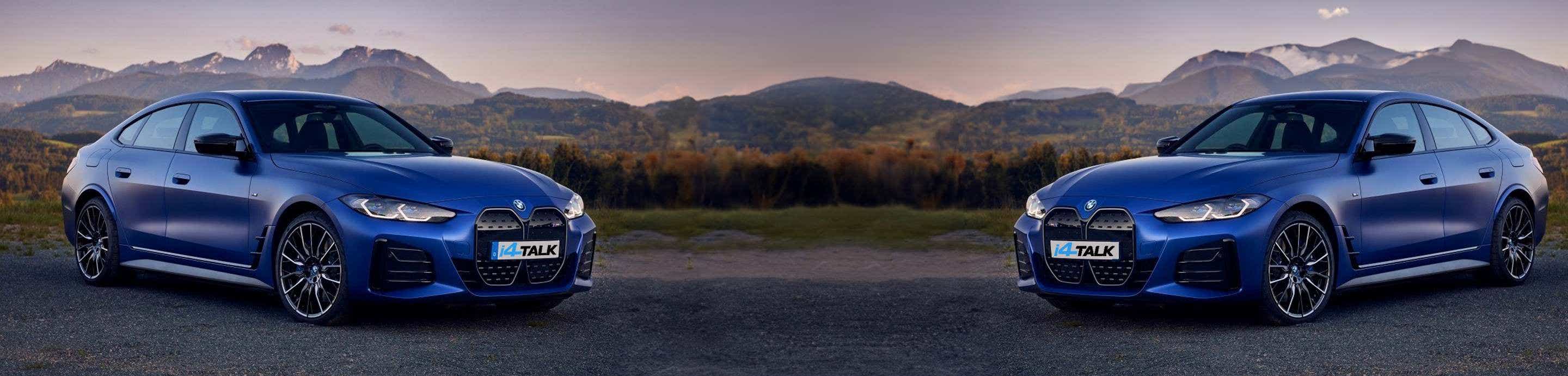So I prefer waze or google maps for my navigation and do that through Android Auto. I thought I saw arrows in my HUD once, using those navigation systems. But now it seems I don’t have that anymore? I want to be able to get navigation instructions through my HUD and instrument cluster.
Using Android 14 on Pixel 8 Pro and, as far as I know, iDrive 8.0.
Using Android 14 on Pixel 8 Pro and, as far as I know, iDrive 8.0.