Let's talk about how BimmerUtility is working on the i4. I plan to pick it up soon, but know others have or will shortly use it, like @Techwhiz1 and @larbel.
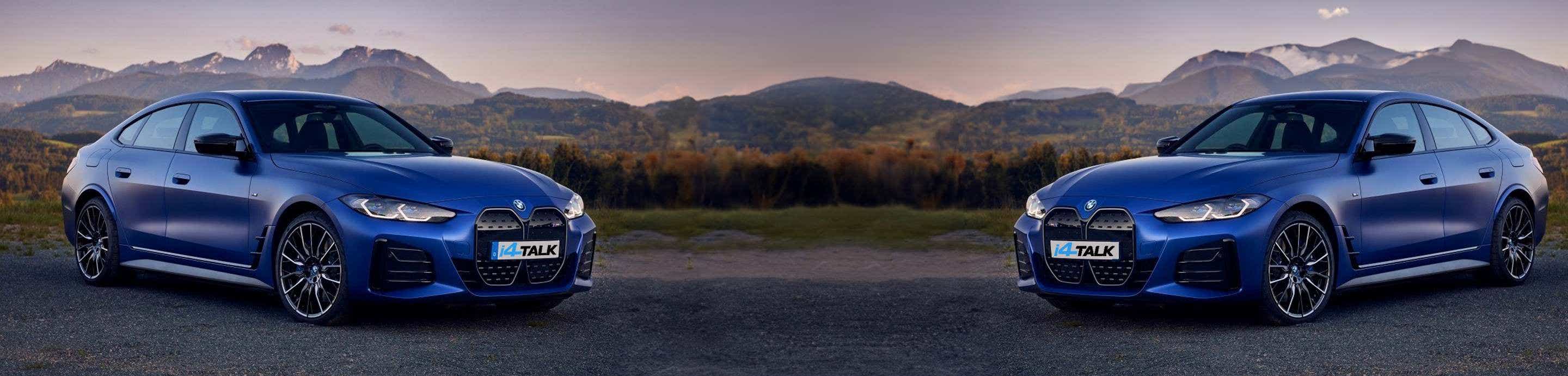
41 - 60 of 264 Posts
I would not imagine this being an official policy, but dealer courtesy could do this on specific cases and HQ approval is needed (or at least was needed in the past afaik)But as been reported by many, your modified VO will get uploaded to the server eventually, and reflected on the car image.
Joined
·
2,406 Posts
In Belgium (and I suppose in other countries too) it is not only BMW that makes sure everything is correct in your car options list. Lease companies also look at what is installed.
I once drove an Opel Vectra with simple 17" wheels (250/50) while my boss drove an Opel Signum with 19" wheels (235/35).
My boss didn't like his wheels because they were damaged all the time during parking (hitting the curb stones all the time). One day he got a brand new set of 4 wheels. He asked me to swap them with my 17" wheels. Of course, I agreed !!!
But then, one day, I got a flat. Well, when I tried to get it fixed, that company needed an agreement (price) from the lease company, and they told me they couldn't do it because it was not my original tire... So we had to swap again...
I once drove an Opel Vectra with simple 17" wheels (250/50) while my boss drove an Opel Signum with 19" wheels (235/35).
My boss didn't like his wheels because they were damaged all the time during parking (hitting the curb stones all the time). One day he got a brand new set of 4 wheels. He asked me to swap them with my 17" wheels. Of course, I agreed !!!
But then, one day, I got a flat. Well, when I tried to get it fixed, that company needed an agreement (price) from the lease company, and they told me they couldn't do it because it was not my original tire... So we had to swap again...
i4 e40 msport 19" 859M Sunset Orange, cognac vernasca, open pore oak trim
Joined
·
5,627 Posts
Many hands make light work,Will that make the laser lights work?
😉
Where do I find this? I did go looking, but I'm very unfamiliar with BimmerUtility and how it surfaces things (I ended up using both it and BimmerCode to get my car re-coded post update). Let me know how to find it and I'll let you know what mine says.Can someone with BC or BU please do me a big favor? Can you check under MGU expert mode>Navigation and see what value do you have for the followings or if you even have these entries at all? Thanks!
ADAS_Max_SL_Mes
ADAS_Min_SL_L
Joined
·
332 Posts
Thanks @ssh With either BU or BC, go to MGU head unit, and go to Expert Mode, and under Navigation, the two entries will be there, just want to see what value they're set in in NA. Thanks!!!Where do I find this? I did go looking, but I'm very unfamiliar with BimmerUtility and how it surfaces things (I ended up using both it and BimmerCode to get my car re-coded post update). Let me know how to find it and I'll let you know what mine says.
Here is a snapshot of all ADAS parameters in the MGU
Attachments
-
322.8 KB Views: 341
-
361.6 KB Views: 171
Hmmmm...
I managed to somehow turn off the welcome and farewell tones. I didn't mean to do that. I had played with the sounds by trying Mini and Rolls Royce profiles, but only noticed the loss of the welcome/farewell after changing to Rolls Royce. Changing back to BMW didn't bring it back. I had also changed the iDrive welcome to ///M, but that didn't seem to do anything. Changing it back to BMW i didn't bring the tones back.
Thoughts?
Thanks!
PS Loving the real blue ambient color! Weird to have it show up when set to Citrine, but I'll take it!
I managed to somehow turn off the welcome and farewell tones. I didn't mean to do that. I had played with the sounds by trying Mini and Rolls Royce profiles, but only noticed the loss of the welcome/farewell after changing to Rolls Royce. Changing back to BMW didn't bring it back. I had also changed the iDrive welcome to ///M, but that didn't seem to do anything. Changing it back to BMW i didn't bring the tones back.
Thoughts?
Thanks!
PS Loving the real blue ambient color! Weird to have it show up when set to Citrine, but I'll take it!
I have to back and look.Hmmmm...
I managed to somehow turn off the welcome and farewell tones. I didn't mean to do that. I had played with the sounds by trying Mini and Rolls Royce profiles, but only noticed the loss of the welcome/farewell after changing to Rolls Royce. Changing back to BMW didn't bring it back. I had also changed the iDrive welcome to ///M, but that didn't seem to do anything. Changing it back to BMW i didn't bring the tones back.
Thoughts?
Thanks!
PS Loving the real blue ambient color! Weird to have it show up when set to Citrine, but I'll take it!
I managed to turn them off also but I was able. To turn them back on.
2023 M50 - Tanzanite over tartufo full individual leather, 20" wheels, fully loaded.
Joined
·
332 Posts
The start
Just restore it to an earlier backup? Is this with BC or BU?Hmmmm...
I managed to somehow turn off the welcome and farewell tones. I didn't mean to do that. I had played with the sounds by trying Mini and Rolls Royce profiles, but only noticed the loss of the welcome/farewell after changing to Rolls Royce. Changing back to BMW didn't bring it back. I had also changed the iDrive welcome to ///M, but that didn't seem to do anything. Changing it back to BMW i didn't bring the tones back.
Thoughts?
Thanks!
PS Loving the real blue ambient color! Weird to have it show up when set to Citrine, but I'll take it!
Unfortunately, I don't remember! I was using both, but I think the only thing I did with BU at first was the VO coding...The start
Just restore it to an earlier backup? Is this with BC or BU?
I prefer not to restore a backup, given all I've done...
Well, VO coding did not work like I expected it to. TIme to go look up how I do the anti-dazzle with VO coding. I removed the decode option, but that didn't do anything else, so now I'm assuming I have to code the individual variables as well, which frankly was a surprise. If you know how to do this or how it works, please post here. When I figure it out, I'll post, as well.
Joined
·
345 Posts
I haven't done VO coding on the i4 yet, but when I used VO coding for anti-dazzle on my previous 3-series, all I had to do was remove 5AP and 8S4 and apply the VO coding to the right modules (FEM_BODY and KAFAS2 on that car). The i4 doesn't have 8S4, so I'd assume that you would just have to remove 5AP.Well, VO coding did not work like I expected it to. TIme to go look up how I do the anti-dazzle with VO coding. I removed the decode option, but that didn't do anything else, so now I'm assuming I have to code the individual variables as well, which frankly was a surprise. If you know how to do this or how it works, please post here. When I figure it out, I'll post, as well.
Thanks, @Wunsch! This is probably what I'm missing. Mind expanding this a bit for the ignorant? Is this just a matter of going into those two and doing the VO (FA in BimmerUtility) coding there? Or do I need to do more. Do we know those are the only two modules on the i4?and apply the VO coding to the right modules (FEM_BODY and KAFAS2 on that car).
We know the changes are in BDC on the i4 when we manually do the Expert Mode coding. Would that be FEM_BODY and KAFAS2?
Joined
·
345 Posts
In E-SYS, you make the changes to the VO coding, and then tell it to apply the VO to each module you think you've caused changes to.We know the changes are in BDC on the i4 when we manually do the Expert Mode coding. Would that be FEM_BODY and KAFAS2?
I would guess that FEM_BODY would probably correspond to BDC. KAFAS2 was the module that controlled the camera used for reading signs, assisted driving, etc in my F31 3-series.
I think I figured it out yesterday... I drove home late last night and it seems to be working, but is different from the behavior when I did the individual expert mode encoding with Bimmercode. I like it better. Less "movement" of the beams, but no flashes from the other cars.
I think my error the first pass was that I didn't actually write the FA/VO back. I made the change, but didn't write it to the car somehow. I find Bimmerutility isn't "intuitive" but it worked.
I think my error the first pass was that I didn't actually write the FA/VO back. I made the change, but didn't write it to the car somehow. I find Bimmerutility isn't "intuitive" but it worked.
Joined
·
345 Posts
If it's any consolation, I can assure you that E-SYS isn't intuitive either 🤪I think my error the first pass was that I didn't actually write the FA/VO back. I made the change, but didn't write it to the car somehow. I find Bimmerutility isn't "intuitive" but it worked.
So how do you write it back if it's not intuitive?I think I figured it out yesterday... I drove home late last night and it seems to be working, but is different from the behavior when I did the individual expert mode encoding with Bimmercode. I like it better. Less "movement" of the beams, but no flashes from the other cars.
I think my error the first pass was that I didn't actually write the FA/VO back. I made the change, but didn't write it to the car somehow. I find Bimmerutility isn't "intuitive" but it worked.
2023 M50 - Tanzanite over tartufo full individual leather, 20" wheels, fully loaded.
I'll double-check tomorrow, but as I recall there's a pencil icon in the lower left of the screen. There's also a save icon in the ellipsis menu, but that doesn't save to the car.So how do you write it back if it's not intuitive?
2023 M50 - Tanzanite over tartufo full individual leather, 20" wheels, fully loaded.
41 - 60 of 264 Posts
-
?
-
?
-
?
-
?
-
?
-
?
-
?
-
?
-
?
-
?
-
?
-
?
-
?
-
?
-
?
-
?
-
?
-
?
-
?
-
?
- posts
- 304K
- members
- 16K
- Since
- 2020
BMW i4 Community and Owner's Club - Join the conversation about the all-new BMW electric sedan
Top Contributors this Month
View All
rollermonkey
104 Replies
i4m50Norway
84 Replies
Phillies8008
81 Replies





