Has anybody with BMW Advanced Car Eye dash cam installed tried its recordings using the "DashCam Viewer" program? This program works great with my NextBase dash cam but is not listed as being compatible as per this viewer's FAQs.
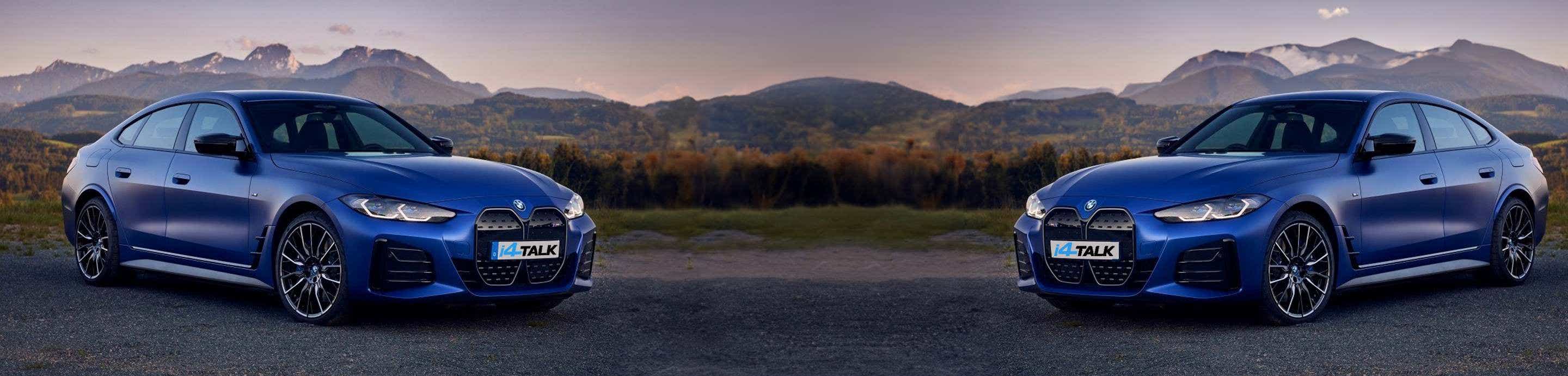
DashCam Viewer program with BMW Advanced Car Eye dash cam
41 - 60 of 93 Posts
C'mon! Pull that huge one out of your fancy DSLR and try it!I agree but I haven't got a bigger SD to try and I didn't really want to buy one to find out it didn't work. I don't see why it shouldn't though as it supports exFAT.
Looking at my current usage, 128GB should be good for about 6 hours of recording (front and back at highest resolution). As long as you know the limitations and make sure you download anything you want to keep before it is overwritten, I suppose I can live with that but reading my own post as I type this, I wish I had tried a bigger size!
The camera comes bundled with a 32GB SD. Should be enough to get you to the end of your driveway 😄
With the aid of a pair of scissors that may well work. All my 'fancy DSLR's have mini or full size SDs 😔C'mon! Pull that huge one out of your fancy DSLR and try it!

I did vaguely toy with bigger than 256GB but Samsung don't make a bigger PRO Endurance than 256GB and where do you stop?! (Don't answer that because I'm not spending more money - 12 hours of recording is enough!)
2022 i4eDrive 40,19"860M,MSport,Sapphire Black,Vern Oyster, DAPP,PAP,Comf Acc, HK, Innovation
Joined
·
1,560 Posts
I asked also the support center. They confirmed max. is 128 GB.128GB seems small to me for this... have you seen what it does with a bigger one?
Here the mail:
I get that's what their specs say, but why would it matter what the size is? Would they be so pedantic as to block the user of larger SD cards "just because?"I asked also the support center. They confirmed max. is 128 GB.
Here the mail:
View attachment 20585
These things are often filing system limitations but as it supports ex-fat then that shouldn't be the issue. The only other thing i can think of, is its a limitation with their algorithm for deleting older files as the SD nears capacity. I suspect though that it isn't really limited to 128GB, its just that is their largest 'supported' size. But obviously I think that, or I wouldn't have ordered a 256GB SD that I have no other use for! Should get it on Monday but it will take me a while to clock up 12 hours of driving ATM as I only drive about 3 hours a week normally. Bet none of you will be able to sleep waiting to hear if it works 😉
Monday? I'll have to wait until MONDAY???! Just to hear if it's recognized?!?! Better plan that long trip for Christmas week!These things are often filing system limitations but as it supports ex-fat then that shouldn't be the issue. The only other thing i can think of, is its a limitation with their algorithm for deleting older files as the SD nears capacity. I suspect though that it isn't really limited to 128GB, its just that is their largest 'supported' size. But obviously I think that, or I wouldn't have ordered a 256GB SD that I have no other use for! Should get it on Monday but it will take me a while to clock up 12 hours of driving ATM as I only drive about 3 hours a week normally. Bet none of you will be able to sleep waiting to hear if it works 😉
2022 i4eDrive 40,19"860M,MSport,Sapphire Black,Vern Oyster, DAPP,PAP,Comf Acc, HK, Innovation
Joined
·
1,560 Posts
(ACE 2.0 and ACE 3.0 have different producers and manufacturing centers ,but bought told me that 128 MB is the maximum officially guaranteed capacityI get that's what their specs say, but why would it matter what the size is? Would they be so pedantic as to block the user of larger SD cards "just because?"
Yeah... that just tells me they didn't test anything bigger.(ACE 2.0 and ACE 3.0 have different producers and manufacturing centers ,but bought told me that 128 MB is the maximum officially guaranteed capacity
2022 i4eDrive 40,19"860M,MSport,Sapphire Black,Vern Oyster, DAPP,PAP,Comf Acc, HK, Innovation
Joined
·
1,560 Posts
On my ACE 3.0 i have an 256 GB mounted. It’s a heritage of my ACE 2.0… Works fine on both, but i never looked if it overwrites after reaching the comple capacity or before…Yeah... that just tells me they didn't test anything bigger.
Now he tells us!On my ACE 3.0 i have an 256 GB mounted
You could just pop the SD in a computer and see how full it is 😉
2022 i4eDrive 40,19"860M,MSport,Sapphire Black,Vern Oyster, DAPP,PAP,Comf Acc, HK, Innovation
Joined
·
1,560 Posts
You are right, i should have told you that beforeNow he tells us!
You could just pop the SD in a computer and see how full it is 😉
Jokes beside i already took yesterday evening the memory out to have a look at it. Will send you the outcome once i calculate the used capacity.
2022 i4eDrive 40,19"860M,MSport,Sapphire Black,Vern Oyster, DAPP,PAP,Comf Acc, HK, Innovation
Joined
·
1,560 Posts
Ok will do. first i have to understand the size of a single registration and then see the total. The help center of the company advised me to use VLC as a viewer, let’s see the outcome…@niam , while you are at it, can you check if it is formatted FAT32 or ex-FAT?
I think you are making this too hard.Ok will do. first i have to understand the size of a single registration and then see the total. The help center of the company advised me to use VLC as a viewer, let’s see the outcome…
If you are using a Windows PC, just open 'My Computer', click on 'This PC' on the left and then you can see all your drives. You get a bar showing how full each drive is. The SD will probably show a red bar showing it is almost full. Then right click on the drive letter, select 'properties' and it will tell you what the 'File System' is.
If you are using a Mac then I haven't a clue but @ssh should be able to advise as he is into weird **** like that 😄
Joined
·
3 Posts
Them’s fighting words buddy.If you are using a Mac then I haven't a clue but @ssh should be able to advise as he is into weird **** like that 😄
For the MacOS users out there, you need to use DiskUtility to format external drivers. Here’s Apple’s support page on the topic: File system formats available in Disk Utility on Mac
PS: My first post since I got my wife got her i4!
2022 i4eDrive 40,19"860M,MSport,Sapphire Black,Vern Oyster, DAPP,PAP,Comf Acc, HK, Innovation
Joined
·
1,560 Posts
Compliments for your first post, i am a MacOS user but hope we will not start a discussion if MacOS is better than Windows….Them’s fighting words buddy.
For the MacOS users out there, you need to use DiskUtility to format external drivers. Here’s Apple’s support page on the topic: File system formats available in Disk Utility on Mac
PS: My first post since I got my wife got her i4!
Joined
·
3 Posts
Thanks! No, we’re not going there. We’re here to talk about the i4.Compliments for your first post, i am a MacOS user but hope we will not start a discussion if MacOS is better than Windows….

2022 i4eDrive 40,19"860M,MSport,Sapphire Black,Vern Oyster, DAPP,PAP,Comf Acc, HK, Innovation
Joined
·
1,560 Posts
But we can certainly say that the i4 even with some start up trouble is a nice computer on 4 wheels. I really like itThanks! No, we’re not going there. We’re here to talk about the i4.
Wouldn't dream of it but, equally, I wouldn't ever pass by the opportunity to poke @ssh in the ribs 😘...but hope we will not start a discussion if MacOS is better than Windows
I prefer Emacs to vi, too. So lots to poke at!Wouldn't dream of it but, equally, I wouldn't ever pass by the opportunity to poke @ssh in the ribs 😘
41 - 60 of 93 Posts
-
?
-
?
-
?
-
?
-
?
-
?
-
?
-
?
-
?
-
?
-
?
-
?
-
?
-
?
-
?
-
?
-
?
-
?
-
?
-
?
- posts
- 304K
- members
- 16K
- Since
- 2020
BMW i4 Community and Owner's Club - Join the conversation about the all-new BMW electric sedan
Top Contributors this Month
View All
rollermonkey
108 Replies
Phillies8008
82 Replies
i4m50Norway
82 Replies



