Has anybody with BMW Advanced Car Eye dash cam installed tried its recordings using the "DashCam Viewer" program? This program works great with my NextBase dash cam but is not listed as being compatible as per this viewer's FAQs.
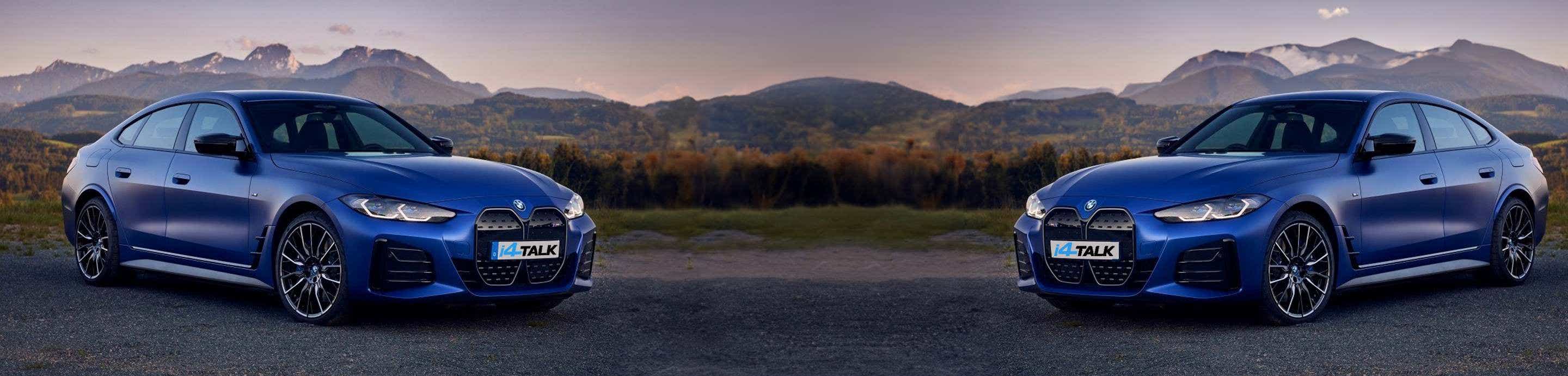
DashCam Viewer program with BMW Advanced Car Eye dash cam
2 reading
61 - 80 of 93 Posts
2022 i4eDrive 40,19"860M,MSport,Sapphire Black,Vern Oyster, DAPP,PAP,Comf Acc, HK, Innovation
Joined
·
1,560 Posts
Dear Friends,@niam , while you are at it, can you check if it is formatted FAT32 or ex-FAT?
As promised i have done the first test, with the original micro SD received with the unit. It's a 64MB memory.
The memory has been formatted by the producer with ExFAT. I enclose some screen shots of the various dimensions of the recordings in the respective folder. I do not know why they producer do not recommend 256 MB memory. I have inserted it again yesterday evening and can tell you in some time how it works and behave. Yesterday i had it for 2 h on,
no problems and no error message during recording...
Here you can see the dimensions of each recording by type






ssd Folders Driving Manual Event Parking

Well the results are in and the bill is in the post @sshI'll report back if it works and if it doesn't, I'm sending you the bill!
Inserted the 256GB micro SD and was told, unequivocally, by the nice dashcam lady, "unsupported memory card". Not saying she is a nag, but a bit like my wife, she continued to tell me that, every 30 seconds until I took it out 😔
Tried formatting it as ex-FAT and FAT32 and tried various sized allocation units but the lady wasn't having it. Have emailed support and see if they have any plans to support larger SDs. Would rather not see @ssh out of pocket 😉
P.S. My wife is a lovely person really.
That's crazy, isn't it?Well the results are in and the bill is in the post @ssh
Inserted the 256GB micro SD and was told, unequivocally, by the nice dashcam lady, "unsupported memory card". Not saying she is a nag, but a bit like my wife, she continued to tell me that, every 30 seconds until I took it out 😔
Tried formatting it as ex-FAT and FAT32 and tried various sized allocation units but the lady wasn't having it. Have emailed support and see if they have any plans to support larger SDs. Would rather not see @ssh out of pocket 😉
P.S. My wife is a lovely person really.
Amazon takes returns in the UK, right?
Answer from Eye 3 support - "We are sorry, but we're not planning to make a memory card with a capacity larger than 128GB yet." 😌
Bearing in mind the support is Chinese, when they say 'make', I presume they mean 'support'. Looks like 6-7 hours of recording is our lot for now. I'll just continue carrying a spare SD in the car so I can swap them over if there is something I definitely need to keep.
Bearing in mind the support is Chinese, when they say 'make', I presume they mean 'support'. Looks like 6-7 hours of recording is our lot for now. I'll just continue carrying a spare SD in the car so I can swap them over if there is something I definitely need to keep.
Joined
·
1 Posts
I’ve been using dash cams for quite a while, and I just don’t understand why you would need more than 6 to 7 hours of recording if you can lock and save videos that don’t get over written when it loops? Especially since it’s voice activated and you can literally just tell it to save video.Answer from Eye 3 support - "We are sorry, but we're not planning to make a memory card with a capacity larger than 128GB yet." 😌
Bearing in mind the support is Chinese, when they say 'make', I presume they mean 'support'. Looks like 6-7 hours of recording is our lot for now. I'll just continue carrying a spare SD in the car so I can swap them over if there is something I definitely need to keep.
when you save a video on this does it still override it? Is that what I missing? It doesn’t follow the rules.
2022 i4eDrive 40,19"860M,MSport,Sapphire Black,Vern Oyster, DAPP,PAP,Comf Acc, HK, Innovation
Joined
·
1,560 Posts
You can speak to the Dashcam in English, German, Korean, Chinese & Japanese.I’ve been using dash cams for quite a while, and I just don’t understand why you would need more than 6 to 7 hours of recording if you can lock and save videos that don’t get over written when it loops? Especially since it’s voice activated and you can literally just tell it to save video.
when you save a video on this does it still override it? Is that what I missing? It doesn’t follow the rules.
If you continuously record you can save specific recordings with the command: Hey Cam, save video or foto which is saved in another folder. In any case if you record only via the g. force sensor, it is recording only specific events…thus with 128 GB of memory you have enough rooms. I enclose the list of commands

2022 i4 eDrive40, Skyscraper Gray, DAPP, PAP, Laserlight, Drive Recorder, eSIM Harmon Kardon
Joined
·
2,529 Posts
Anyone know what sensor they are using? I'd also like to know the resolution. I saw an interesting video on car cams and lots use the same sensor so you could save a lot of money getting a cheaper brand with the same functionality as the BMW one.
I suspect some of those languages may be of limited use to me but if Netflix keep showing all these Korean series, maybe that will change.You can speak to the Dashcam in English, German, Korean, Chinese & Japanese.
If you continuously record you can save specific recordings with the command: Hey Cam, save video or foto which is saved in another folder. In any case if you record only via the g. force sensor, it is recording only specific events…thus with 128 GB of memory you have enough rooms. I enclose the list of commands
View attachment 20920
I work in IT so have a healthy distrust of any gadget doing what I want, when I really need it to. For that reason, I record continuously. Partly because I wouldn't trust a g-force sensor to work that one time I really needed it to and also because there are times you want to capture things that don't result in an physical collision. Like the guy on a side street in the snow, who rather than wait for me to pass, pulled out sharply and then discovered that instead of turning 90 degrees, could only manage 45 degrees as he slid across the road into the railings opposite 😱 (he was fine, it was all relatively low speed).
I'm sure there are cheaper solutions that are as good. I'm usually pretty 'careful' with my money but when you are spending £70,000 it all gets a bit "what's another £500"! More seriously, although I've done this sort of stuff myself on older cars, I didn't fancy pulling my brand new baby apart to fit one. To me, the fitting was worth £200, leaving £300 as the cost of the camera, so the potential savings going with another camera become much less.Anyone know what sensor they are using? I'd also like to know the resolution. I saw an interesting video on car cams and lots use the same sensor so you could save a lot of money getting a cheaper brand with the same functionality as the BMW one.
2022 i4 eDrive40, Skyscraper Gray, DAPP, PAP, Laserlight, Drive Recorder, eSIM Harmon Kardon
Joined
·
2,529 Posts
@J_P Here's the video I was referring to
It might be useful information regarding the cams.
Spec for the Eye 3.0:
Camera front screen QHD (2560 x 1440)
Rear window camera Full HD (1920 x 1080)
Max. 30 fps (exception: Japan max. 27 fps)
Image sensor: camera front screen 3.69 megapixels 1/2.8″
Rear window camera 2.07 megapixels 1/2.8″
Viewing angle (glass lens): Diagonal 150°
GPS (Global Positioning System)
WLAN 2.4GHz (IEEE 802.11b/g/n), 5GHz (IEEE 802.11a/n)
Power supply DC 12V; Super Cap 7F, 3.0V (emergency power supply)
I have read elsewhere that it is made by Thinkware. I don't know if this is true but their similar spec dashcams with a rear camera go for about £260. More than the Eye 3.0 but not far off if you add fitting. The other advantage of the Eye 3.0 is it comes with BMW specific cabling.
The spec of this Thinkware Dash Cam Q800 Pro - Thinkware Dash Cam looks very similar, including the 128GB SD card limit!
Camera front screen QHD (2560 x 1440)
Rear window camera Full HD (1920 x 1080)
Max. 30 fps (exception: Japan max. 27 fps)
Image sensor: camera front screen 3.69 megapixels 1/2.8″
Rear window camera 2.07 megapixels 1/2.8″
Viewing angle (glass lens): Diagonal 150°
GPS (Global Positioning System)
WLAN 2.4GHz (IEEE 802.11b/g/n), 5GHz (IEEE 802.11a/n)
Power supply DC 12V; Super Cap 7F, 3.0V (emergency power supply)
I have read elsewhere that it is made by Thinkware. I don't know if this is true but their similar spec dashcams with a rear camera go for about £260. More than the Eye 3.0 but not far off if you add fitting. The other advantage of the Eye 3.0 is it comes with BMW specific cabling.
The spec of this Thinkware Dash Cam Q800 Pro - Thinkware Dash Cam looks very similar, including the 128GB SD card limit!
Dealer did the install the other day. $430 for 2 hours of work. The parts department was able to order the ACE 3.0 with both cameras. The US web store doesn't list it but I guess you can just ask your dealer's part department to order it for you. I had asked them to order it right after I got the car so from Oct 8 to Dec 12th is how long it took for it to come over from Germany. They had originally stated 3-4 weeks but I guess it ended up being back ordered according to them.It'll be interesting to see if they did. Last I knew it wasn't available in the US. Let us know?
Anyway, after the install I downloaded the ACE 3.0 app to my phone and was able to connect to the cameras. It wanted to update the firmware for it right away after connecting. I'll play around with it some more once the temps warm up again next week.
2022 i4 eDrive40, Skyscraper Gray, DAPP, PAP, Laserlight, Drive Recorder, eSIM Harmon Kardon
Joined
·
2,529 Posts
@kaml What was the cost for the install and did they mount the front camera in the correct spot? A poster here said on his install they put it much lower than necessary.Dealer did the install the other day. $430 for 2 hours of work. The parts department was able to order the ACE 3.0 with both cameras. The US web store doesn't list it but I guess you can just ask your dealer's part department to order it for you. I had asked them to order it right after I got the car so from Oct 8 to Dec 12th is how long it took for it to come over from Germany. They had originally stated 3-4 weeks but I guess it ended up being back ordered according to them.
Anyway, after the install I downloaded the ACE 3.0 app to my phone and was able to connect to the cameras. It wanted to update the firmware for it right away after connecting. I'll play around with it some more once the temps warm up again next week.
It was I think $450 for the camera and $430 for the install. (quoted 2 hours of work) . They mounted camera on passenger side a bit to the right of the rearview mirror, they probably could have put it closer to the rearview but it's not too low its within that range of the dots on the windshield. They probably could have put it closer to the middle but I'm ok with it.@kaml What was the cost for the install and did they mount the front camera in the correct spot? A poster here said on his install they put it much lower than necessary.
That sounds like exactly where the fitting instructions say to fit it. You can fit it closer to the mirror, as I have shown, but at least your installer followed the instructions that come with the product.They mounted camera on passenger side a bit to the right of the rearview mirror, they probably could have put it closer to the rearview but it's not too low its within that range of the dots on the windshield. They probably could have put it closer to the middle but I'm ok with it.
My lot have just done exactly the same thing! 🙄 Though mine isn’t as far to the left as yours was. But I can still see it clearly to the left of the rear view mirror when I’m driving.Make sure you tell them exactly where you want it fitted!
Mine was fitted before I got the car as I had ordered it 6 months ago (you know, when BMW first told me I would get the car 😌). The position was to low and too far to the left for my liking. Made it much more obtrusive than it needed to be. Being a bit OCD, I eventially moved it myself. It was a complete pain to get the sticky pad off off the windscreen (ordered a replacement 3m adhesive pad online) but I'm much happier with it now and it doesn't irritate every time I get in the car.
This is where they put it:
View attachment 20476
I haven't got a picture of the new position (and I'm not going out in this freezing weather) but I've marked in red where it is now (entirely within the 'dotted' area of the windscreen) about 1 cm from the rear view mirror housing. The 'dots' don't effect the camera because it hangs below the mounting and you need 1 cm space from the mirror housing so you can get a finger in to operate the camera release catch on the right.
How hard can it be to read the ruddy instructions?!
I’m just debating whether it annoys me enough for me to want to move it. At the moment it doesn’t annoy me a lot.
One thing that is annoying is the fact that you have to disable CarPlay to view dashcam content in the ACE 3.0 app. I gave up in the end because it just wasn’t playing ball, and just installed the app on my Samsung phone instead. What a faff.
Still! If it saves me getting blamed for an accident that’s not my fault, it’ll be worth the effort.
They probably have it in the correct place. The problem with mine was it was too low and too far to the left. When I remounted it, I put it 5cm closer to the mirror than the instructions say because I preferred it hat way that's where I wanted it. That's why I wrote that detailed post 😉
Disabling Android Auto (in my case) is a bit of pain but I keep a spare SD in the car and swap them out and view them on my PC if there is something I want to view/save. Much easier and quicker.
Disabling Android Auto (in my case) is a bit of pain but I keep a spare SD in the car and swap them out and view them on my PC if there is something I want to view/save. Much easier and quicker.
Yes, I think that’s what I’ll do. I‘ve got two SD cards. Much simpler. I’m not that keen on Android having my data anyway.They probably have it in the correct place. The problem with mine was it was too low and too far to the left. When I remounted it, I put it 5cm closer to the mirror than the instructions say because I preferred it hat way that's where I wanted it. That's why I wrote that detailed post 😉
Disabling Android Auto (in my case) is a bit of pain but I keep a spare SD in the car and swap them out and view them on my PC if there is something I want to view/save. Much easier and quicker.
I’ll have to have a play with the cams tomorrow, I need to see where they’re pointing!
@J_P can tell you exactly how big an SD card the camera can take. He got greedy and got burned.Yes, I think that’s what I’ll do. I‘ve got two SD cards. Much simpler. I’m not that keen on Android having my data anyway.
I’ll have to have a play with the cams tomorrow, I need to see where they’re pointing!
😒@J_P can tell you exactly how big an SD card the camera can take. He got greedy and got burned.🤣
Actually, @J_P got smooth talked into trying it out by some tight fisted bastard with a £70,000+ car who wouldn't splash out for a 256GB SD card.
I won't mention names but I am still scarred by the experience 🤪
61 - 80 of 93 Posts
-
?
-
?
-
?
-
?
-
?
-
?
-
?
-
?
-
?
-
?
-
?
-
?
-
?
-
?
-
?
-
?
-
?
-
?
-
?
-
?
- posts
- 303K
- members
- 16K
- Since
- 2020
BMW i4 Community and Owner's Club - Join the conversation about the all-new BMW electric sedan
Top Contributors this Month
View All
rollermonkey
151 Replies
Phillies8008
121 Replies
i4m50Norway
104 Replies



