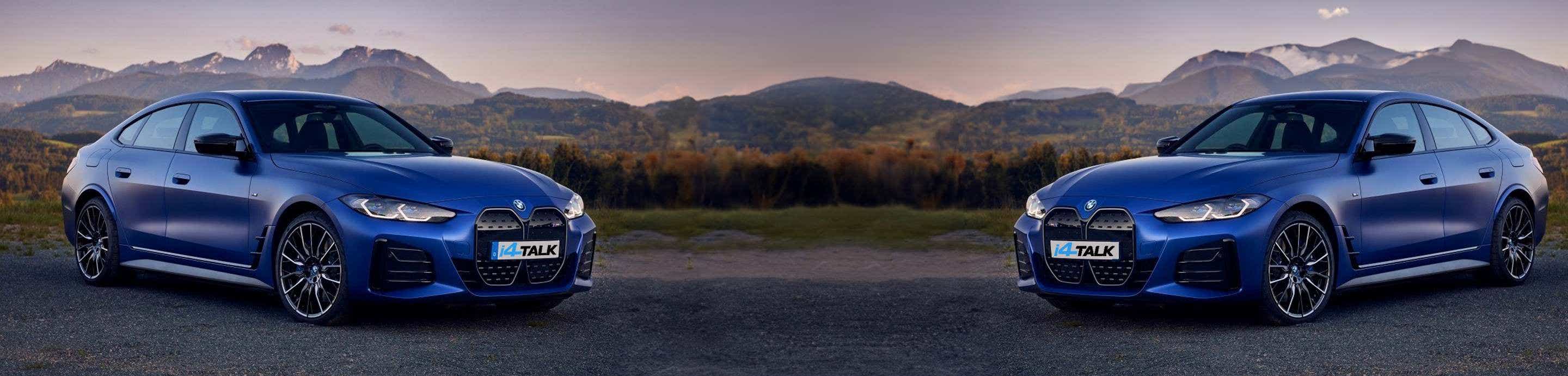I've had the car for 1 1/2 years in Sunny Florida, USA and tonight it was a little chilly.
So for the first time I sent a message to the car from the BMW app to start the climate control.
When I got to the car, I noticed the blue fan icon for the first time.
Are there any other icons I should be aware of that would show up in the squared area?