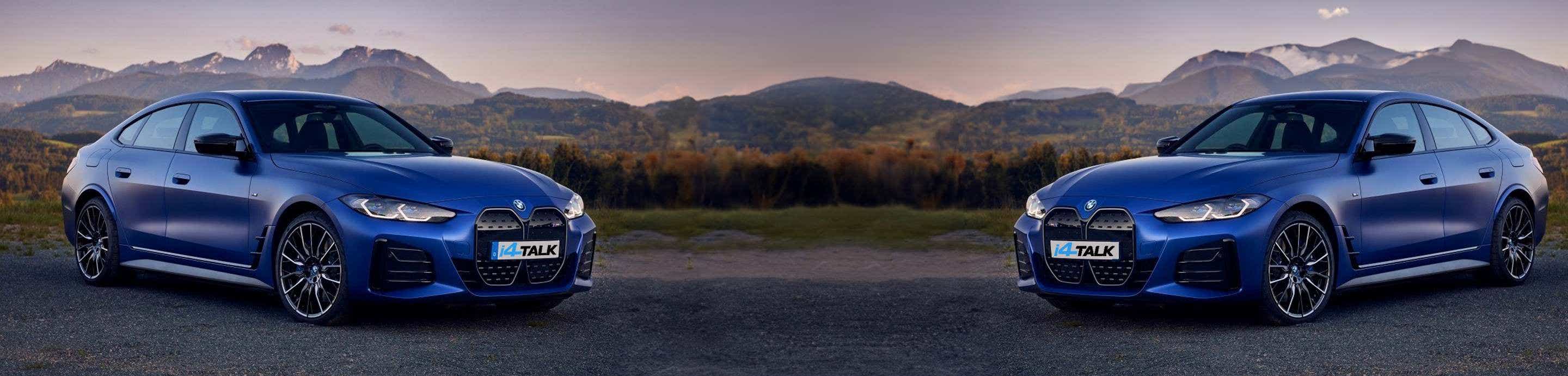Spotted on iPhone App Store today. New features:
--Vehicle control center for vehicle information and settings
--Needs-based fuel recommendation in the map tab
--Add self-selected charging stops in charge-optimized route planning
--Sending route destinations from third-party apps directly to the vehicle
--Vehicle control center for vehicle information and settings
--Needs-based fuel recommendation in the map tab
--Add self-selected charging stops in charge-optimized route planning
--Sending route destinations from third-party apps directly to the vehicle