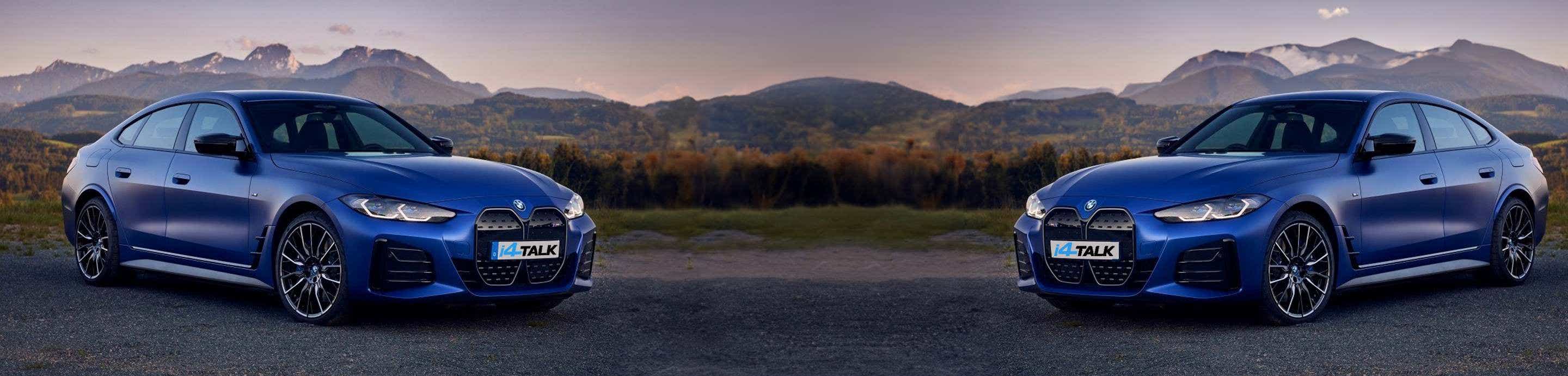I love the M50, but BMW is still in the dark ages regarding software. Things that Kia and Toyota do easily and flawlessly are a huge challenge for BMW.
I downloaded the latest version of the software for the car, 03/2025.71, to my iPhone and then followed the instructions to upload it to the car.
It says the car needs to be driven for this to happen, which is ridiculous.
Anyway, I started the process and every time the car came to a stop, at a light or in traffic, the upload progress bar was displayed. For the last two days it's been stuck at 49%.
What is interesting though is that the iPhone BMW app says the software was successfully uploaded and that I now need to follow the directions in the car and that the car would need to be parked and cannot be used for 20-30 minutes.
I'm at work, so perfect time to do this. I go into the car ready to follow instructions but.......the car still says "preparing upload" and it's still at 49%. No buttons available to be pushed and no way to move forward.
I tried the old standby to reboot the system and when it came back on, the preparing upload message at 49% was still there.
I don't get how a massive company like BMW can't do what any other company that supplies over the air updates does seamlessly and most of the time in the background.
I downloaded the latest version of the software for the car, 03/2025.71, to my iPhone and then followed the instructions to upload it to the car.
It says the car needs to be driven for this to happen, which is ridiculous.
Anyway, I started the process and every time the car came to a stop, at a light or in traffic, the upload progress bar was displayed. For the last two days it's been stuck at 49%.
What is interesting though is that the iPhone BMW app says the software was successfully uploaded and that I now need to follow the directions in the car and that the car would need to be parked and cannot be used for 20-30 minutes.
I'm at work, so perfect time to do this. I go into the car ready to follow instructions but.......the car still says "preparing upload" and it's still at 49%. No buttons available to be pushed and no way to move forward.
I tried the old standby to reboot the system and when it came back on, the preparing upload message at 49% was still there.
I don't get how a massive company like BMW can't do what any other company that supplies over the air updates does seamlessly and most of the time in the background.