Popped up for me today on idrive 8. Seems I'm finally getting them again after I stopped getting them after 03/2024. I'm assuming the dealership installing the 03/2025 recall version software last month kickstarted the OTA for me.
![Image]()
![Image]()
![Image]()
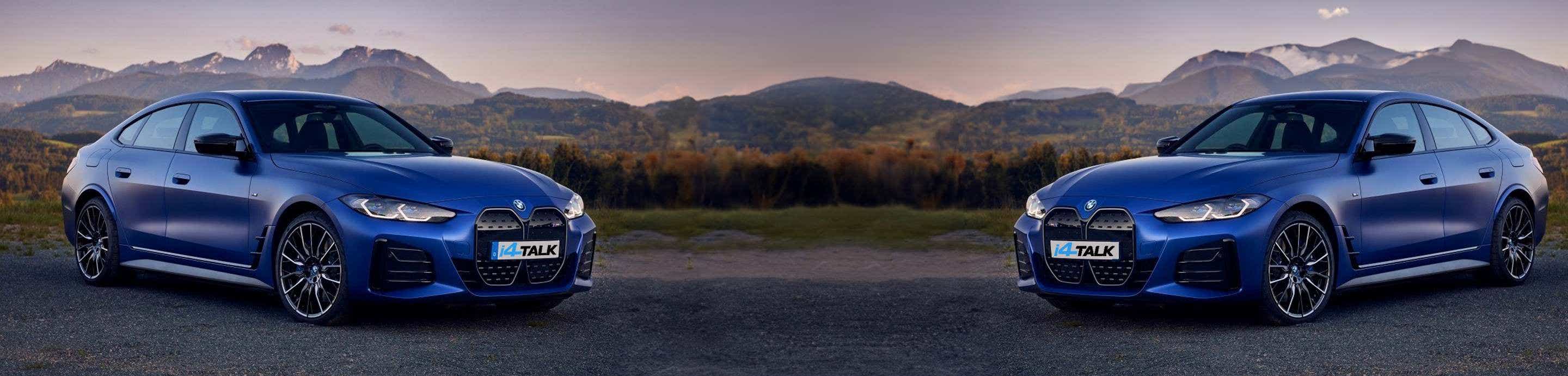
Remote Software Upgrade ver. 07/2025.38
1 reading
andy12381
181 - 200 of 211 Posts
2022 i4 eDrive 40, MSport, iDrive 8.0, Adaptive Suspension, 19" wheels
Joined
·
940 Posts
As far as I am aware, there’s no way to “force” the update. BMW pushes them out by batches of VINs.how did you start downloading the update to your phone?
i'm in the camp of folks very technical for whom this kind of obvious set of instructions is not doing anything. the idrive 8.5 says to scan a bar code to open the mybmw app, which does work (iphone), but there's nothing about downloading an update. in the car, days in, while driving, it is at 11%. i have no idea what i'm overlooking, and i know a ****ton about iphones (apple engineering past) and so on.
2022 BMW i4 eDrive40 Alpine White Tacora Red SensaTec
Joined
·
565 Posts
I don't recall if my car showed me a QR code, but if it did I ignored it as I just opened the app from my phone's home screen. What I do recall was this:
- During lunch last week, I did my periodic check of an update in the app and a few minutes later got a notification on my phone from the BMW app that an update was available.
- I first thanked the OTA gods for noticing my dinosaur car, my coworkers thought it was odd.
- I tapped download, it started downloading and walked to my car.
- Once in my car, I went into the Remote Software Update screen and it said that the download was ready to upload and that it would be done while driving.
- I stayed in my car for about 5 minutes and then realized I had to get home to keep working and couldn't just hang out in the parking lot.
- I left the Update screen up on the ride home (~20 minutes) and about 15 minutes in, I started noticing that at every stop light, the status of the Update screen would change from having little lock icons, to not and saying something to the effect of "Upload complete, install is only possible when the car is not in Ready mode, in Park and the e-brake on (aka, parked at home)"
- Got home, drove in the garage and hit "Begin Installation" and the car told me "Hey! Did I not clearly say the e-brake must be on? Oh that's right, you also still drive an ICE car...anyways.. e-brake, now", I apologized to the Ultimate Updating Machine and put the e-brake on.
- The car said I needed to have the key inside of the car to start the installation, but only for that and then I could walk away and lock it
- Sat back in, hit "Begin Installation" again and then the car was satisfied now and told me it was ok to get out, lock the car and do whatever humans do.
- About 25-30 minutes later, I got a notification that the update had completed.
- Came back down to find out I had to re-do some BimmerCode config changes to the interior lighting, reverse mirror tilt and the Comfort Plus drive setting.
Joined
·
2,258 Posts
Except it doesn't. You can actually set the car to download it directly OTA, but its much slower than using a wifi connection to put it in your phone first.I guess everyone has an opinion on the BMW process. As the reply above this one says, it is a three step process. That's the weird bit. Why does it require three separate steps plus the ownership of a mobile device that is running the BMW app? That's my only point.
The car has a zillion settings, and while I don't pretend that I know what all of them are, I read many, MANY complaints from people that are often easily fixed with changes to the settings.
The car is customizable to a shocking extent compared to my previous cars.
Joined
·
147 Posts
The car has to "find" the update and then the phone is allowed to download the update
All done, OBD adapter and bimmerlink cleared all error codes and now it wishes to check for an update when I next drive the car.If you have an OBD adapter, clear your error memory and it should become available again. Not sure if will fix itself in time.
Thank you for the heads up..
2024 BMW i4 M50 - Alpine White/Black Sensatec - DAPP,PAP,Premium - batteries included
Joined
·
19 Posts
I'm still stuck on 11/2023.73. Can't seem to get the update on the phone or the car no matter what I try. Apparently I have offended the Gods of Remote Software Updates and they are denying me any updates. Off to the dealer tomorrow.
Any one notice that the auto windshield on preset locations is not working after the latest update?
i4m50, 18inch 245/255 summer 18 inch 245/245 winter, order aug 21 - iDrive8
Joined
·
3,699 Posts
There is a lot of settings that I lost :
HVAC - Synchronisation.
HVAC - 2nd row, lock and off.
Sport Individual, configured for Sport Boost.
HVAC - Synchronisation.
HVAC - 2nd row, lock and off.
Sport Individual, configured for Sport Boost.
Joined
·
158 Posts
Interesting, oh good for me but I didn't lose any of the above settings. Wonder why that is the case for some and not all. 
The MyBMW app on my phone notified me with a popup that said I had an update. When I opened the MyBMW app, there was a "button" to begin downloading the update to my phone.how did you start downloading the update to your phone?
i'm in the camp of folks very technical for whom this kind of obvious set of instructions is not doing anything. the idrive 8.5 says to scan a bar code to open the mybmw app, which does work (iphone), but there's nothing about downloading an update. in the car, days in, while driving, it is at 11%. i have no idea what i'm overlooking, and i know a ****ton about iphones (apple engineering past) and so on.
try log off and log on your BMW id and will get all of your settings back..............There is a lot of settings that I lost :
HVAC - Synchronisation.
HVAC - 2nd row, lock and off.
Sport Individual, configured for Sport Boost.
2022 i4 e40 BG color/Black lthr Blue stitching/M Sport pkg/Premium pkg/PAP/HK sound
Joined
·
1,239 Posts
Nope. I still get the"unknown artist" with the update.I received the notification for the update yesterday afternoon, and the car is updating now. I'm once again setting myself up for disappointment thinking that maybe, just maybe, they've fixed the "Unknown Artist" bug in the CarPlay integration. Hope springs eternal...
2022 i4 e40 BG color/Black lthr Blue stitching/M Sport pkg/Premium pkg/PAP/HK sound
Joined
·
1,239 Posts
I have ios 26 final beta and the bug is still there.I don't believe it's an Apple thing – I've used CarPlay on my phone with several other makes/models and have never seen the bug. But yeah, one can hope that iOS 26 will change something. I'm just not betting on it.
Honestly, it's to the point where I've just accepted that it's never going to be fixed. It's persisted ever since I took delivery of the car almost two years ago; if they haven't fixed it by now, I have doubts that they ever will.
I don't expect it to ever be fixed, honestly. I'm fairly certain it's an iDrive bug, so I don't believe that any iOS revisions are going to have any effect.I have ios 26 final beta and the bug is still there.
I've used CarPlay with five or six other vehicles, and my i4 is the only one that has any problems.
In my "HOME" screen there are 4 or 5 icons on the left. The BMW nav is ALWAYS there. What comes and goes is the Apple CarPlay, depending on whether it is connected or not.I can see why they've done this. As it used to be, it was clear the intent was that there should only be one nav app running at once since it tried to put the CarPlay nav app onto the main screen, although there were times when the BMW one would be visible.
What they've done now though is, IMHO, not the right solution. Given that it's only the BMW nav app that properly manages charging stops (it integrates with the car's SoC, knows where the chargers are, and their occupancy status) then it makes sense to use that for these things. OTOH, things like Waze are better at routing decisions so there are times when that would be better.
So, the best solution would be to allow both to run concurrently. You would need to have the CarPlay screen active to see the CarPlay nav, but the main nav screen would be the BMW one.
But this change in the latest release will not allow you to see or use the BMW nav it you're using a CarPlay nav app.
The release notes are so vague it’s hard to tell exactly what changes have been made. I don’t use BMW navigation - I might consider it it could actually find my house. The AC charging is vague.Does anyone notices any difference since updating?
Joined
·
82 Posts
2 GB update download…for the altitude on the map and only when in full screen map. Otherwise with the other widgets no altitude on the map. What a joke!I haven't seen anyone mention it but the one (minor) visible change is the inclusion of altitude on the main navigation screen A nice little detail as I do like to see the altitude when driving in the mountains!
It was already available on one of the widgets but I had to dig around for it a little bit.
Mind you I was a little bit confused at first when it seemed to be turning on/off but then I realised this was when I was going through a tunnel and it loses the GPS connection
i4m50, 18inch 245/255 summer 18 inch 245/245 winter, order aug 21 - iDrive8
Joined
·
3,699 Posts
It is what you don't see that is important.
How do you see the altitude - cannot find it in 8.0 ?
How do you see the altitude - cannot find it in 8.0 ?
So took the car for a drive this and immediately the software update was found, yet the app was been telling me nothing. Currently it is at installing the software but I guess if I'd not resolved the in-car update then I might never have known?All done, OBD adapter and bimmerlink cleared all error codes and now it wishes to check for an update when I next drive the car.
Thank you for the heads up..
181 - 200 of 211 Posts
-
?
-
?
-
?
-
?
-
?
-
?
-
?
-
?
-
?
-
?
-
?
-
?
-
?
-
?
-
?
-
?
-
?
-
?
-
?
-
?
- posts
- 303K
- members
- 16K
- Since
- 2020
BMW i4 Community and Owner's Club - Join the conversation about the all-new BMW electric sedan
Top Contributors this Month
View All
rollermonkey
164 Replies
Phillies8008
143 Replies
i4m50Norway
110 Replies



