Seems to be a known problem, but my dear I4M50 was hit by this one also. My BMW -app shows door and window status as Unknown. In practise app does not connect with the car. Error message is shown on display. Interesting to see, if this affects to anything else.
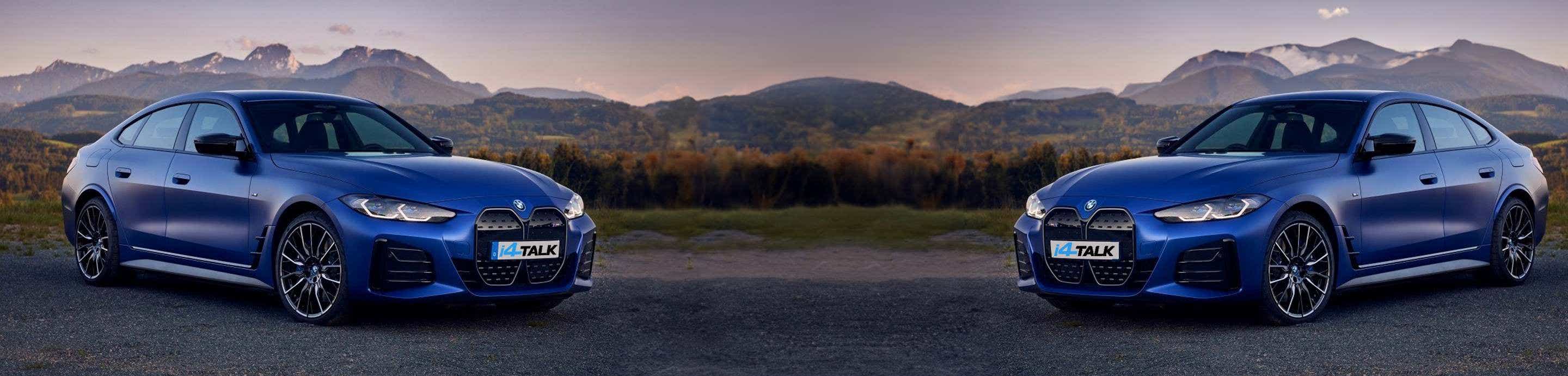
Sportfinn
21 - 40 of 43 Posts
Joined
·
4 Posts
No. I work a couple of miles from a dealership. I ended up dropping it off yesterday. They said 90% of the retime it’s the battery for that system. Supposed to get it back today. thanksHave you done any of the iDrive reboots?
The software is unreliable and often a reboot will fix it. I'll be interested to hear what they say.No. I work a couple of miles from a dealership. I ended up dropping it off yesterday. They said 90% of the retime it’s the battery for that system. Supposed to get it back today. thanks
Two reboots: hold Vol for one screen cycle (off to back on)—typically about 20-30 seconds—or hold Vol for 3 cycles—typically about 90 seconds to 2 minutes. The former often resolves things, but when it doesn't, the latter often solves the remaining issues. Not always!
Joined
·
4 Posts
Thx. Which volume button? I’ve heard this before, but on the steering wheel? There’s probably a YouTube video I could find. I dropped my car off on Friday (now sunday). They said it would be ready yesterday, but it wasn’t. They said they are doing software updates as well as changing the battery in the unit. Not sure if the software updates are connected. Dealership has been great. They gave me a new i4 as a loaner.
The one on the dash, definitely. The ones on the wheel are up and down volume, but pushing the dash volume button has no effect on the volume of the audio.
Well... pushing and releasing does! It mutes it. Pushing and holding doesn't.The one on the dash, definitely. The ones on the wheel are up and down volume, but pushing the dash volume button has no effect on the volume of the audio.
Joined
·
9 Posts
Hello, thanks for replying, message comes on every time I start the car.How did you get this message? Did you try to make a call? If yes, did you push the button long enough?
Moderator:
Welcome to the forum @Chilli007.
It's always worth doing a search before starting a new discussion. You will find there are already two discussions about this error.
I have merged all three discussions now. If you have a look at the older posts, you may find some answers to your question. If not, you can follow up in the combined post.
Welcome to the forum @Chilli007.
It's always worth doing a search before starting a new discussion. You will find there are already two discussions about this error.
I have merged all three discussions now. If you have a look at the older posts, you may find some answers to your question. If not, you can follow up in the combined post.
Joined
·
3,681 Posts
In that case it's time to call BMW. Try with the Connected Drive phone number first, they can do a remote analysis of your car and will tell you if something is wrong and need to book a service or not.Hello, thanks for replying, message comes on every time I start the car.
Joined
·
9 Posts
In that case it's time to call BMW. Try with the Connected Drive phone number first, they can do a remote analysis of your car and will tell you if something is wrong and need to book a service or not.
Joined
·
9 Posts
Moderator:
Welcome to the forum @Chilli007.
It's always worth doing a search before starting a new discussion. You will find there are already two discussions about this error.
I have merged all three discussions now. If you have a look at the older posts, you may find some answers to your question. If not, you can follow up in the combined post.
thanksModerator:
Welcome to the forum @Chilli007.
It's always worth doing a search before starting a new discussion. You will find there are already two discussions about this error.
I have merged all three discussions now. If you have a look at the older posts, you may find some answers to your question. If not, you can follow up in the combined post.
Joined
·
9 Posts
Thanks, did search prior to posting but didn’t find any resolution hence the new post, hoping someone with a 2023 model has any ideas.thanks
Just for your info, even if there are no resolutions, we prefer people to follow up in existing discussions. That way, all the info is kept in one place and it is more useful for people looking for a solution in future.Thanks, did search prior to posting but didn’t find any resolution hence the new post, hoping someone with a 2023 model has any ideas.
I would try resetting iDrive by holding the volume button until the screen goes off (about 30s). There is also a suggestion that you get a 'fuller' reset if you hold the volume button in continually until the iDrive has fully reset 3 times.
If the problem persists, I don't think there is much else you can do yourself and would suggest you get the dealer to investigate.
Joined
·
9 Posts
Update on volume reset seems to of worked , many thanks 👌Ok, great, will give the reset a go, thanks
Interesting. I just got back from the dealer with this problem. They ended up flashing the comm unit. That fixed the problem, however it disconnected my eSim (hopefully temporarily, TBD).Update on volume reset seems to of worked , many thanks 👌
FWIW, here is the service write up:
"Found fault for no gps reception and found missing message faults from TCB. Tried to reset TCB and HU-H using volume button in vehicle. Found made no difference. Went through control module functions and tried to reset TCB. Found still did not work. Removed TCB checked for water. Found none. Reinstalled. Found TCB due for an update. Updated and encoded vehicle. Found faults are gone and vehicle is showing correct location. If this happens again TCB will need to be replaced."
Unfortunately BMW has no advisory for BMW service re: the above action and the eSim. The service center didn't even know what it was. Neither the dealer nor AT&T are yet able to re-activate the eSim and tickets are in with both. Using the MyBMW app to reactivate sends me to a "Page not found" web page.
"Found fault for no gps reception and found missing message faults from TCB. Tried to reset TCB and HU-H using volume button in vehicle. Found made no difference. Went through control module functions and tried to reset TCB. Found still did not work. Removed TCB checked for water. Found none. Reinstalled. Found TCB due for an update. Updated and encoded vehicle. Found faults are gone and vehicle is showing correct location. If this happens again TCB will need to be replaced."
Unfortunately BMW has no advisory for BMW service re: the above action and the eSim. The service center didn't even know what it was. Neither the dealer nor AT&T are yet able to re-activate the eSim and tickets are in with both. Using the MyBMW app to reactivate sends me to a "Page not found" web page.
21 - 40 of 43 Posts
-
?
-
?
-
?
-
?
-
?
-
?
-
?
-
?
-
?
-
?
-
?
-
?
-
?
-
?
-
?
-
?
-
?
-
?
-
?
-
?
- posts
- 304K
- members
- 16K
- Since
- 2020
BMW i4 Community and Owner's Club - Join the conversation about the all-new BMW electric sedan
Top Contributors this Month
View All
rollermonkey
108 Replies
Phillies8008
82 Replies
i4m50Norway
82 Replies



