Popped up for me today on idrive 8. Seems I'm finally getting them again after I stopped getting them after 03/2024. I'm assuming the dealership installing the 03/2025 recall version software last month kickstarted the OTA for me.
![Image]()
![Image]()
![Image]()
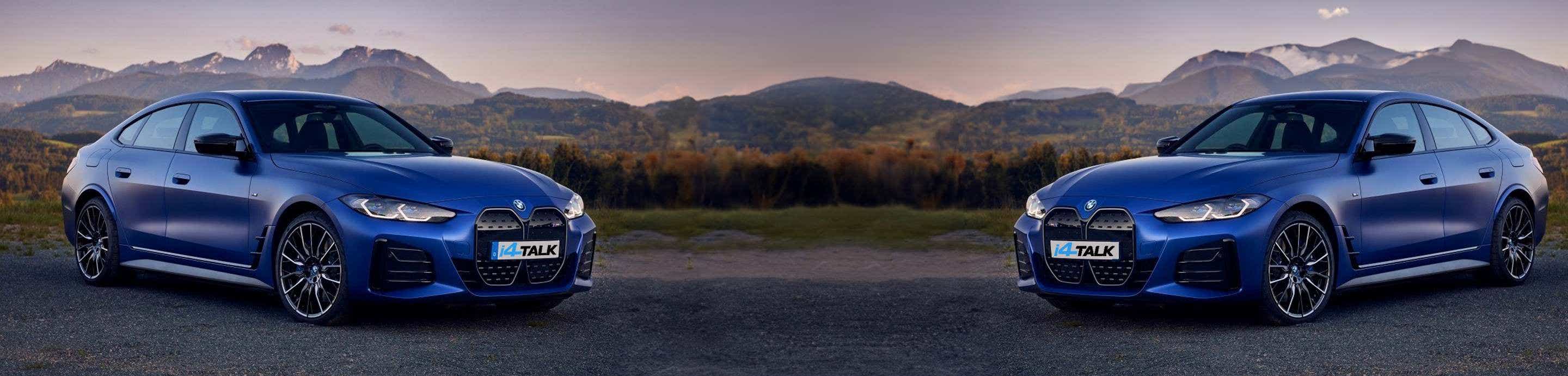
Remote Software Upgrade ver. 07/2025.38
2 reading
andy12381
141 - 160 of 211 Posts
A. There's at least a half dozen threads about the current new update. Another bunch complaining about the methods to download & install them. Even more asking why does the car need to be driven during the process.I've downloaded it to my phone and in the instructional youtube video I see that now you need to park the car in order for the update to load onto the car. This is different to the last upgrade that required the car to be driven while the update was being installed. If this is real then BMW have finally figured out how every other company does it.
The last update was a total disaster and my car eventually had to spend 72 hours at the dealer because the upload kept on stalling at 49%
2. The car has to be driven during transfer of the files from your phone to the car, not during the installation itself. You are required to turn the car off to actually install the update. This process is the same as all previous updates. The youtube video you watched has it wrong or maybe you misheard.
iii. The site's search tools are very hard to access, I know, but they are still very useful. A helpful guide should be added somewhere....
You can “Drive” by putting the car in ready mode and keeping it in Park. The only thing needed is that the traction battery is on. If your climate is working, you are “driving” for purposes of the upgrade.Yes, but strangely, that's exactly what the message says. Fahren erforderlich / driving required.
Got the upgrade today, curious if it will fix the Spotify issue (re)introduced in the engine “recall” update in 03/2025.71 (iDrive 8.0)
![Image]()
Yeah. I think I've done all but two update/uploads while sitting in the car and in park.
I got the update last night!
Well - I checked the app before choir practice, nothing available. Then as soon as I got there it told me it'd quite like to download an update. Downloaded it, loaded it to the car on the drive back.
Downloaded it, loaded it to the car on the drive back.
My drive is at a steep angle, so it's not loaded onto the car yet. Talk about an anti-climax! But I'm just about to take it out and park it somewhere flat so it can do its thing.
Well - I checked the app before choir practice, nothing available. Then as soon as I got there it told me it'd quite like to download an update.
My drive is at a steep angle, so it's not loaded onto the car yet. Talk about an anti-climax! But I'm just about to take it out and park it somewhere flat so it can do its thing.
Lucy has once again snatched the football away...
2022 i4eDrive 40,19"860M,MSport,Sapphire Black,Vern Oyster, DAPP,PAP,Comf Acc, HK, Innovation
Joined
·
1,560 Posts
Received the 07.2025.38 last week of August. Work perfectly with all the list which @imrahil has posted. Mine is idrive 8, sol it will certainly come to all i4‘s…It's more to do with the fact that BMW haven't been releasing any OTA updates for iDrive8.
Last OTA update for iDrive8 was 07/2024 and I'm not sure if anybody in NA got that. Will be interesting to see if we finally get an OTA update in Europe.
I'm pretty sure I never enabled drive ready state during update transfer, it would transfer anyway. Will keep an eye on it next time.You can “Drive” by putting the car in ready mode and keeping it in Park. The only thing needed is that the traction battery is on. If your climate is working, you are “driving” for purposes of the upgrade.
Why oh why can BMW not fix this??? I'm starting to wonder if the issue may be on the Apple side of the plate...maybe the coming iOS update to CarPlay addresses it???
I don't believe it's an Apple thing – I've used CarPlay on my phone with several other makes/models and have never seen the bug. But yeah, one can hope that iOS 26 will change something. I'm just not betting on it.Why oh why can BMW not fix this??? I'm starting to wonder if the issue may be on the Apple side of the plate...maybe the coming iOS update to CarPlay addresses it???
Honestly, it's to the point where I've just accepted that it's never going to be fixed. It's persisted ever since I took delivery of the car almost two years ago; if they haven't fixed it by now, I have doubts that they ever will.
My Mazda CX-50 had this issue.....You are probably right though, it's getting doubtful if it will be fixed.I don't believe it's an Apple thing – I've used CarPlay on my phone with several other makes/models and have never seen the bug. But yeah, one can hope that iOS 26 will change something. I'm just not betting on it.
Honestly, it's to the point where I've just accepted that it's never going to be fixed. It's persisted ever since I took delivery of the car almost two years ago; if they haven't fixed it by now, I have doubts that they ever will.
Yeah, who knows? I've used these makes/models without issue:My Mazda CX-50 had this issue.....You are probably right though, it's getting doubtful if it will be fixed.
Polestar 2
Honda Pilot
Honda Prologue* (really a re-badged Chevy Blazer EV)
Ford Escape PHEV*
Toyota Corolla EV
Honda Civic w/Sony head unit
Dodge Durango* (though it had other problems because Dodge)
The starred models were wireless, the rest were wired.
2023 i4 M50 Brooklyn Grey, 19” 861 wheels, black leather ventilated seats, all the driving options
Joined
·
322 Posts
UPDATE: The software uploaded to the car to 66% by the time I got home, so I left the phone and keys in the car (not ideal if you don't have a secure garage) and it finally got to 100%.
I then locked the car and it apparently it installed the update at some point during the next hour.
It's asinine that BMW needs to download the update to a random device running the BMW app and then have the car be driven in order to upload the software ready for installation.
Someone at BMW dropped the ball on this feature.
My business partner has a Lucid and updates simply automatically upload to the car without needing another device like an iPhone. A simple button push then commences installation.
I then locked the car and it apparently it installed the update at some point during the next hour.
It's asinine that BMW needs to download the update to a random device running the BMW app and then have the car be driven in order to upload the software ready for installation.
Someone at BMW dropped the ball on this feature.
My business partner has a Lucid and updates simply automatically upload to the car without needing another device like an iPhone. A simple button push then commences installation.
You don't actually have to "drive", though. Mine downloaded and updated while parked in my garage, I never moved an inch.UPDATE: The software uploaded to the car to 66% by the time I got home, so I left the phone and keys in the car (not ideal if you don't have a secure garage) and it finally got to 100%.
I then locked the car and it apparently it installed the update at some point during the next hour.
It's asinine that BMW needs to download the update to a random device running the BMW app and then have the car be driven in order to upload the software ready for installation.
Does it really matter at all?It's asinine that BMW needs to download the update to a random device running the BMW app and then have the car be driven in order to upload the software ready for installation.
Someone at BMW dropped the ball on this feature.
At best, it is a process that happens once very 4 months and as long as you drive and park your car, it gets there. Would a different process make any difference IRL?
By design, BMW has chosen a system/method that helps ensure the car doesn't get bricked by a dead 12v battery during major software updates.It's asinine that BMW needs to download the update to a random device running the BMW app and then have the car be driven in order to upload the software ready for installation.
Someone at BMW dropped the ball on this feature.
My business partner has a Lucid and updates simply automatically upload to the car without needing another device like an iPhone. A simple button push then commences installation.
I'm not bothered by such approaches to design, and certainly not on something that happens 3 times per year at most. Skipping updates is also permitted, unlike other certain brands. This has been a nice option when certain updates in the past were rolled out with glitches.
YMMV
Is the way BMW does updates the end of the world? No. Could it be better? Yes. There's no question that, regardless of how often they issue updates (which, of course, is another issue in and of itself), the process could be more streamlined. It reminds me of the Plug & Charge thing: it's not the most important thing in the world, but it's something.
2022 BMW i4 eDrive40 Alpine White Tacora Red SensaTec
Joined
·
591 Posts
I don't think you have to leave the keys in the car for the installation, but then again, you were still uploading to the car.UPDATE: The software uploaded to the car to 66% by the time I got home, so I left the phone and keys in the car (not ideal if you don't have a secure garage) and it finally got to 100%.
My update yesterday took about 10 to download to the phone, then got the notification that it was uploading, and during the drive home (15-20 minutes) it said it was ready for installation once parked. Parked in the garage, put on the e-brake, the display said the key inside the car was only needed to start the install, hit OK and started the install.
2023 i4 M50 Brooklyn Grey, 19” 861 wheels, black leather ventilated seats, all the driving options
Joined
·
322 Posts
I have walk-away lock enabled so if I took the car key out while it was uploading from the iPhone, the car would lock and the upload would stopI don't think you have to leave the keys in the car for the installation, but then again, you were still uploading to the car.
My update yesterday took about 10 to download to the phone, then got the notification that it was uploading, and during the drive home (15-20 minutes) it said it was ready for installation once parked. Parked in the garage, put on the e-brake, the display said the key inside the car was only needed to start the install, hit OK and started the install.
141 - 160 of 211 Posts
-
?
-
?
-
?
-
?
-
?
-
?
-
?
-
?
-
?
-
?
-
?
-
?
-
?
-
?
-
?
-
?
-
?
-
?
-
?
-
?
- posts
- 304K
- members
- 16K
- Since
- 2020
BMW i4 Community and Owner's Club - Join the conversation about the all-new BMW electric sedan
Top Contributors this Month
View All
rollermonkey
115 Replies
Phillies8008
93 Replies
i4m50Norway
92 Replies



