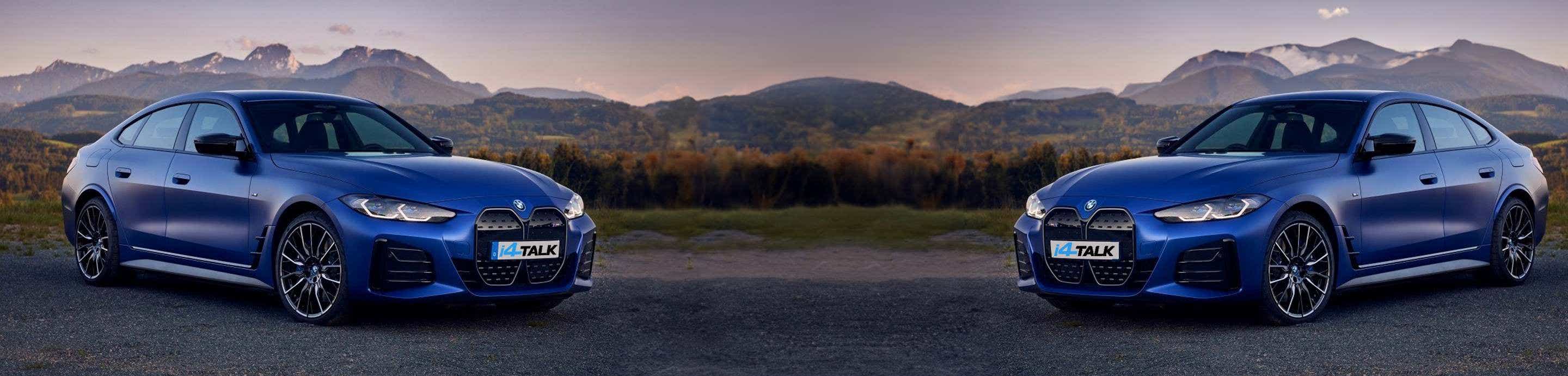Mod note: BMW have acknowledged this as as issue and a fix is due May/June 2023.
I've been having an issue with the CarPlay Maps issue since I've had my i4. When using Google Maps/Apple Maps through CarPlay, after some amount of time the GPS location becomes inaccurate, showing my location around 100 feet from where I actually am. The longer I am using the navigation the further off the GPS location is. It appears to lose location when I drive under overpasses or near obstacles that may cause the car to temporarily lose GPS signal.
The problem persists even after restarting the car. It is only fixed once I reboot my phone and/or reset iDrive by holding the power button for 70 seconds. I don't think its an issue with my iPhone because I have tried multiple phones and all of them have the same issue.
I looked up the problem and other people have the same issue with different cars. Apparently, the iPhone uses the car's GPS when connected to CarPlay. The car is sending bad location info. People were only able to get it fixed after getting a new headunit in their car or updating their firmware.
Here is an Apple forums post describing the issue: Everything works in Apple CarPlay except … - Apple Community
Does anyone else have this issue with their i4?
*I have the latest update - 03/2023.53 and have not had the bug since. Been running it for a couple weeks.
I've been having an issue with the CarPlay Maps issue since I've had my i4. When using Google Maps/Apple Maps through CarPlay, after some amount of time the GPS location becomes inaccurate, showing my location around 100 feet from where I actually am. The longer I am using the navigation the further off the GPS location is. It appears to lose location when I drive under overpasses or near obstacles that may cause the car to temporarily lose GPS signal.
The problem persists even after restarting the car. It is only fixed once I reboot my phone and/or reset iDrive by holding the power button for 70 seconds. I don't think its an issue with my iPhone because I have tried multiple phones and all of them have the same issue.
I looked up the problem and other people have the same issue with different cars. Apparently, the iPhone uses the car's GPS when connected to CarPlay. The car is sending bad location info. People were only able to get it fixed after getting a new headunit in their car or updating their firmware.
Here is an Apple forums post describing the issue: Everything works in Apple CarPlay except … - Apple Community
Does anyone else have this issue with their i4?
*I have the latest update - 03/2023.53 and have not had the bug since. Been running it for a couple weeks.